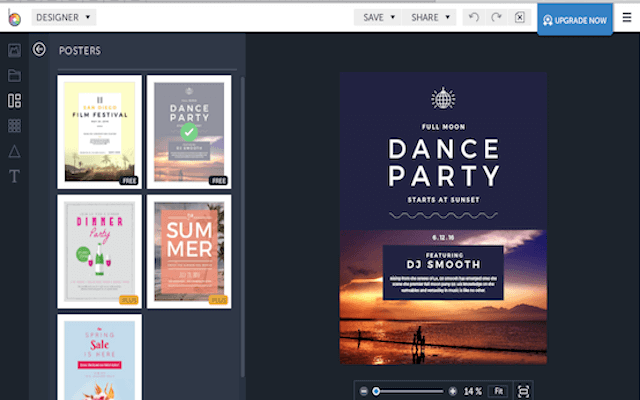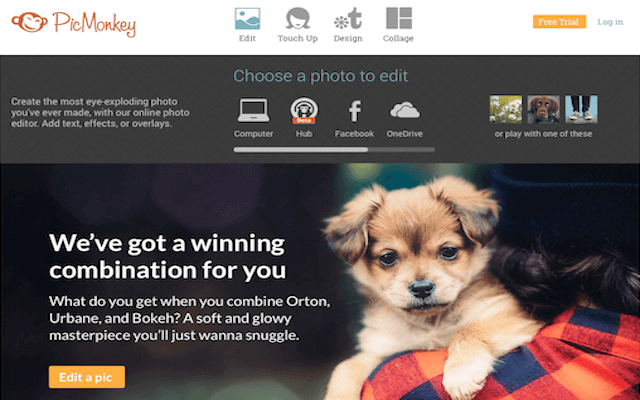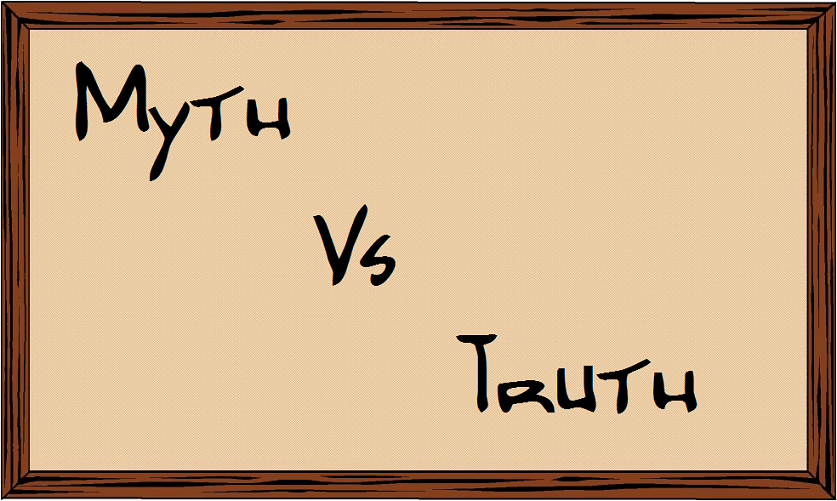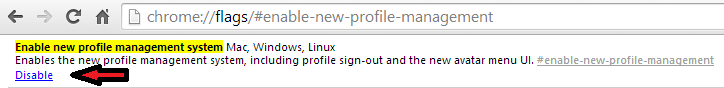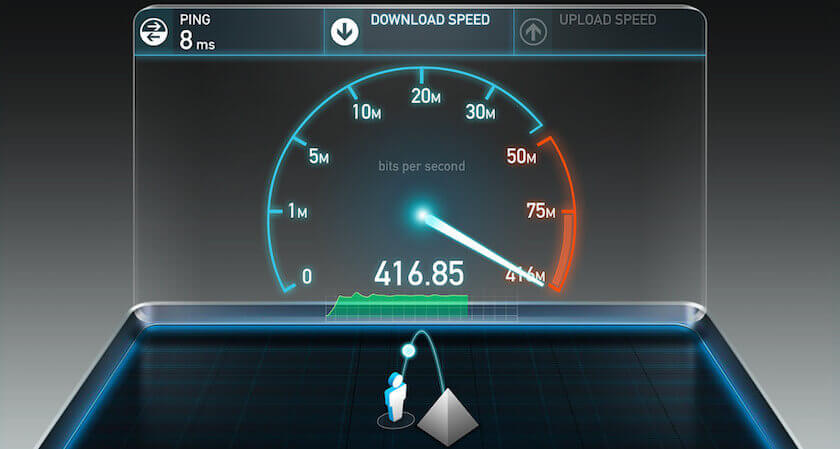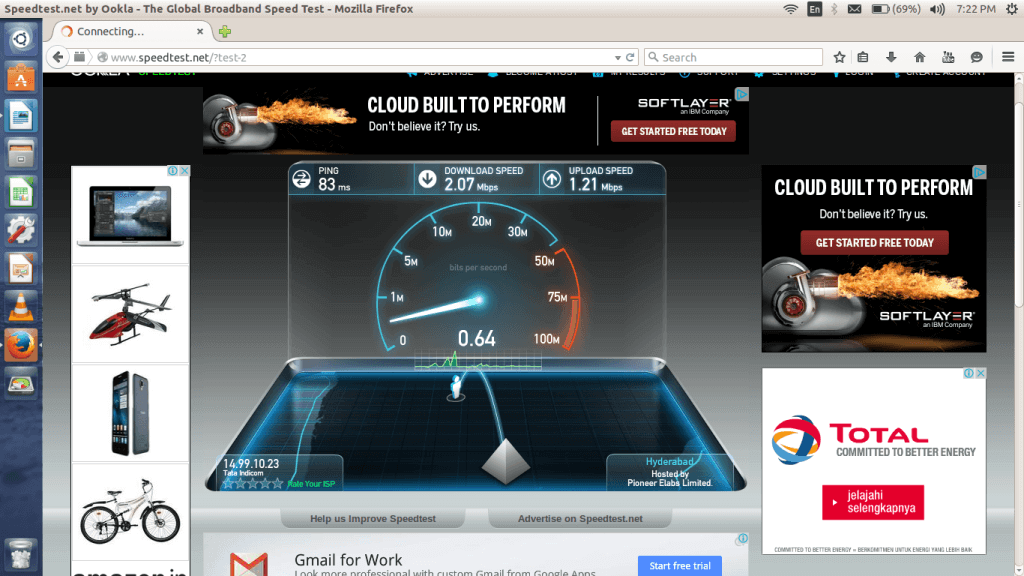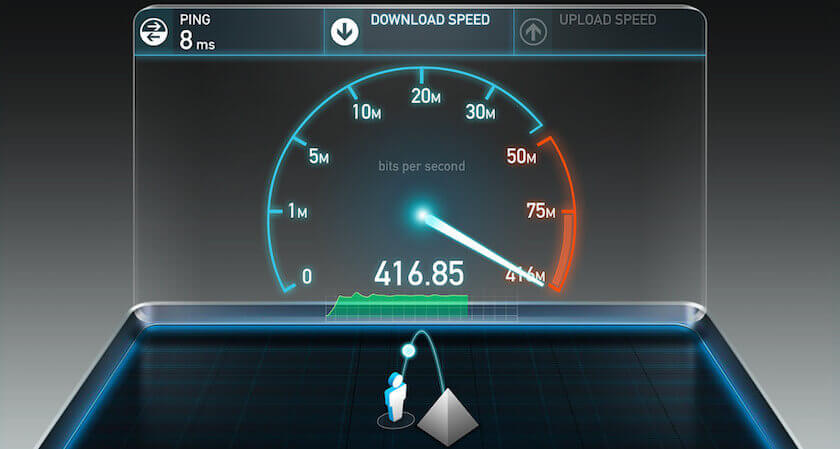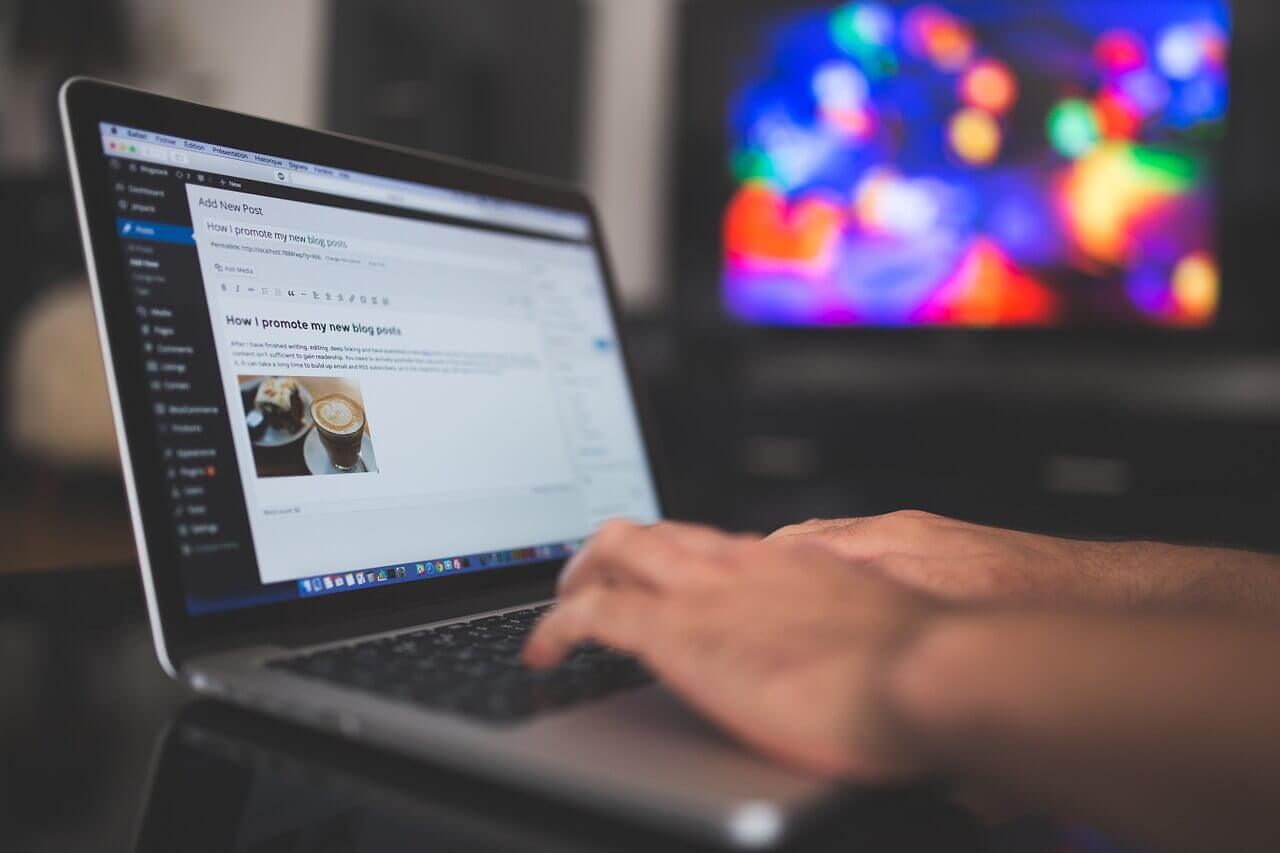Photo Editors are essential tools that can transform an image from ‘normal and boring’ to ‘AMAZING and INTERESTING’. But unfortunately many still perceive image editing to be a daunting and exhaustive task. Don’t worry, that feeling isn’t going to last any longer after finishing this article.
First of all, undoubtedly Adobe Photoshop is the king of all photo editors out there. Even we use Photoshop regularly, but one, it is not easy to use and two, it costs a lot of money. If you are looking to start a business around image editing, that should be the option you select. But, if you just want to add that extra taste to your photos, these photo editors will be your perfect tools.
The Image Editing Process
Online Photo Editors operate directly from your web browser. All you have to do is upload your images from any of the social networks or from your computer and let the photo editor do the magic. Once satisfied with the applied filters, you could then download the image. It’s that simple, isn’t it great!!
The 3 Best Photo Editors are here:
- Pixlr
Pixlr is one of the best image editors available. It comes with a full pack of features that can be added to your images. You can also choose how deeply you want to get into your editing tasks. It’s almost similar to Photoshop with all the tool names and the structure. If you have ever used Photoshop before, you don’t have to look any further, because you have just found your perfect online photo editor, unless you want to try something different. Find out lot more from here.
- BeFunky
BeFunky is definitely one of the best image editors. It offers a whole lot of tools even in the free version from backgrounds to a huge bunch of sticker to awesome frames. Though the advertisements make the screen a little busy and contested, there is no match for the astronomical choice BeFunky offers you to enchance your images. Once you get used to the web interface, there a lot of cool spells you can apply on your images. Get started here.
- PicMonkey
Finding it difficult to use Pixlr or BeFunky? No problem, PicMonkey is here for you. With a rather simpler user interface, things get a lot easier on PicMonkey. The only downside though is the limited availability of features in the basic version, you have got to pay for simplicity, It’s completely your choice but if you only need a free online photo editor, you better switch to BeFunky or Pixlr. Start editing with PicMonkey here.
Image Credits: