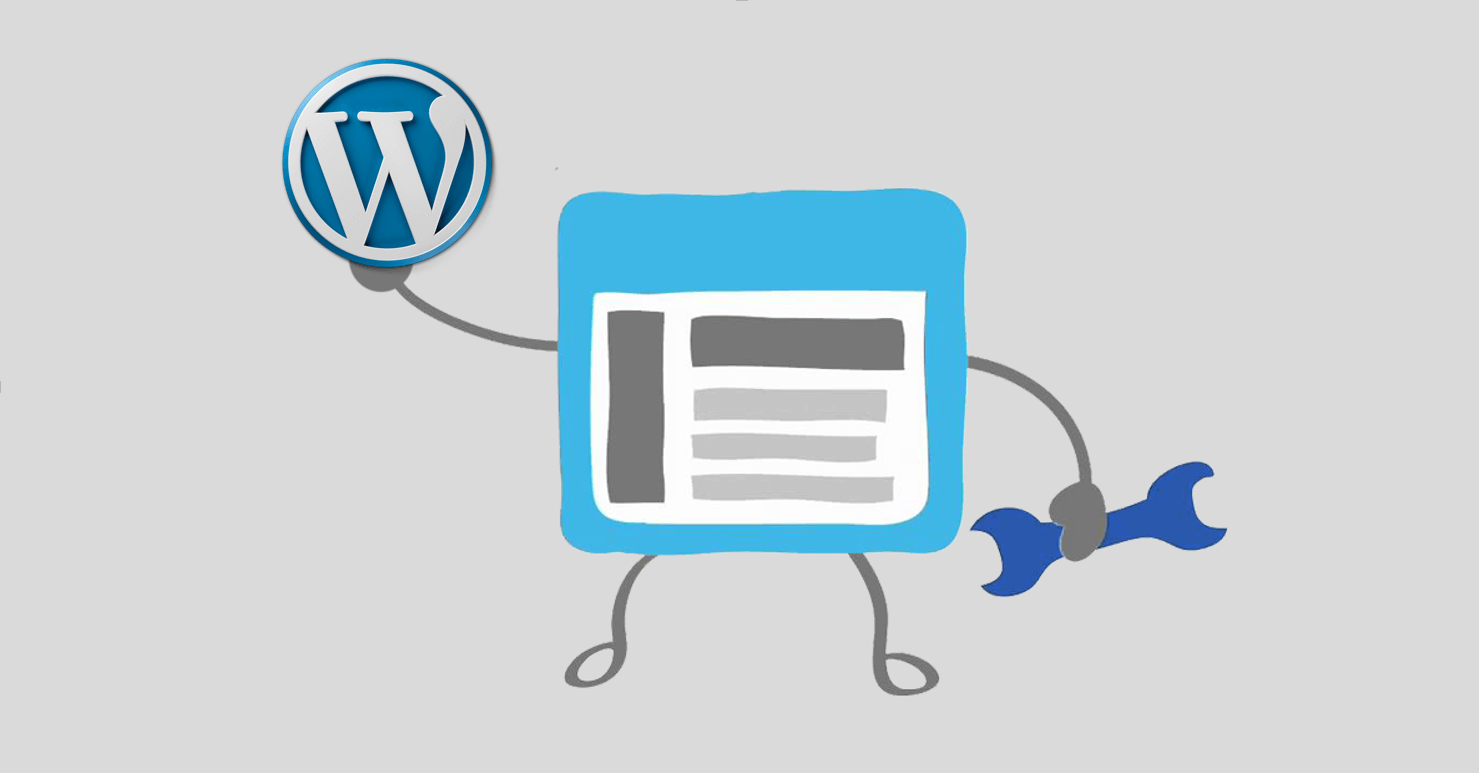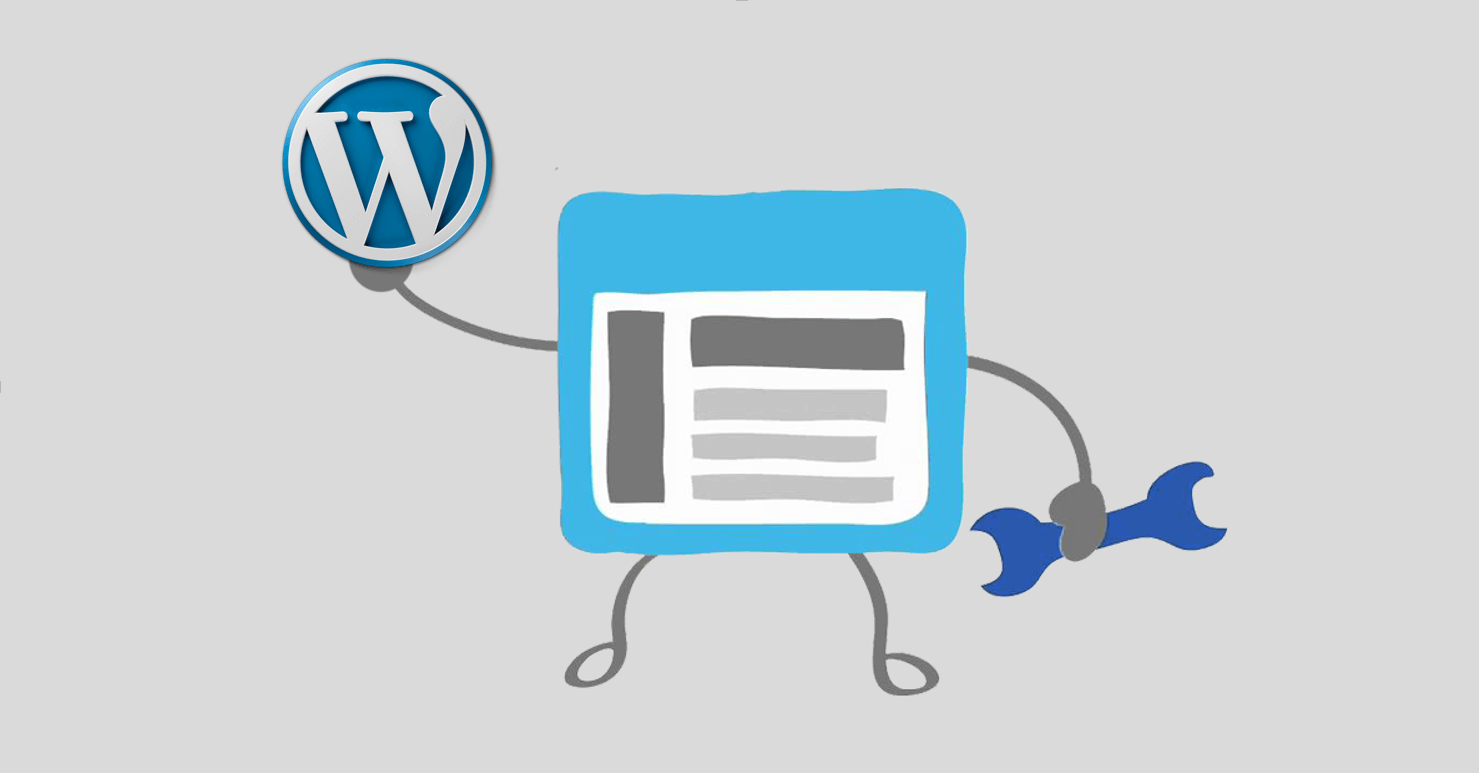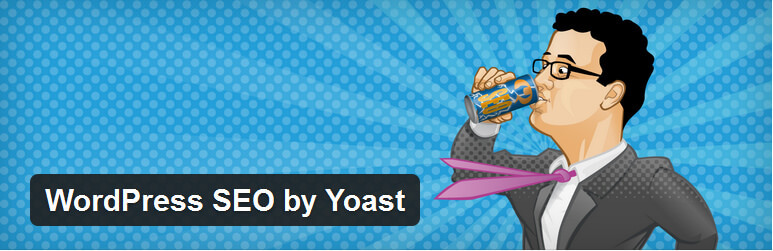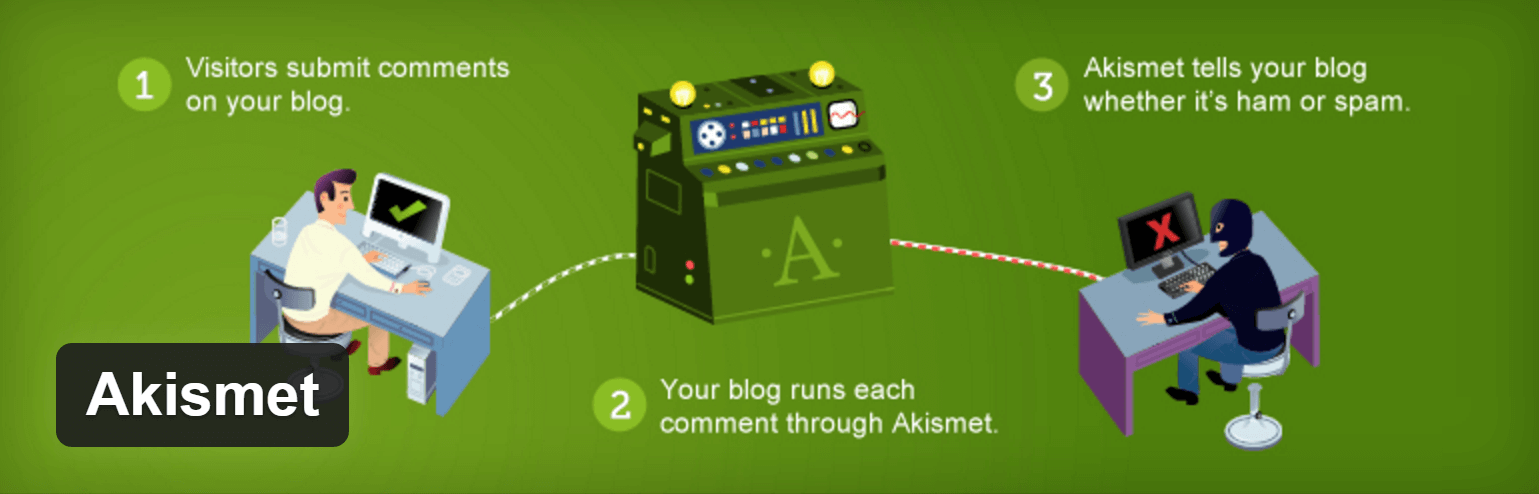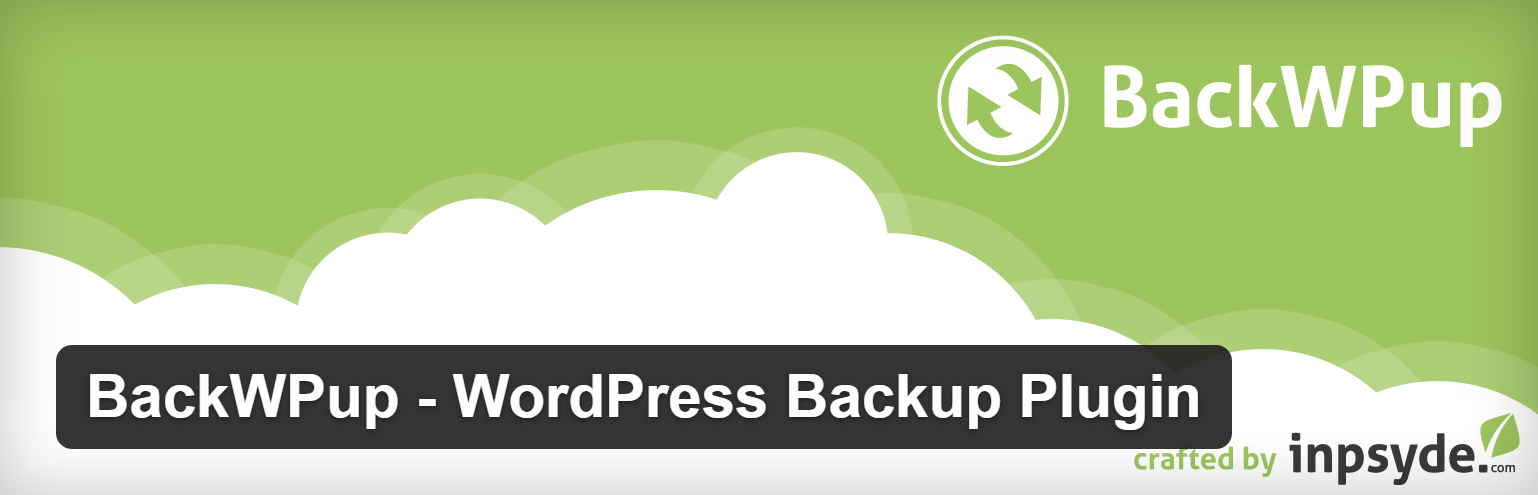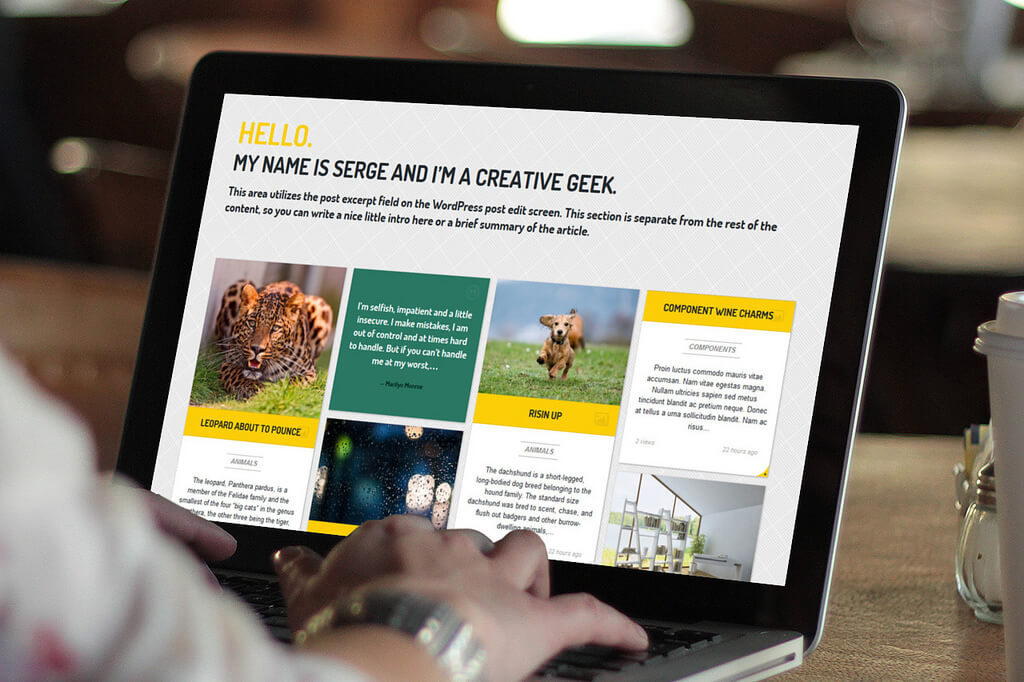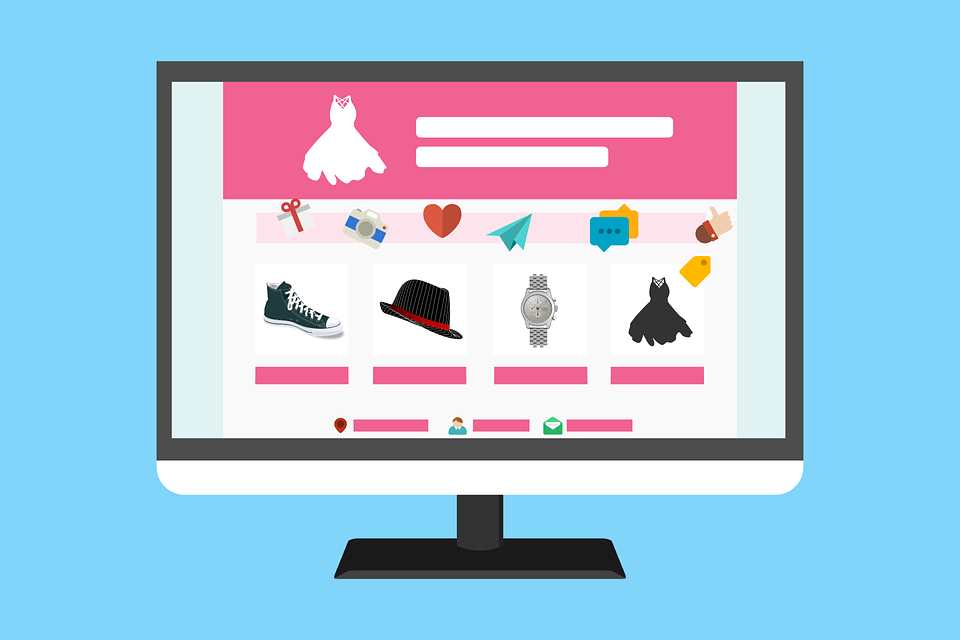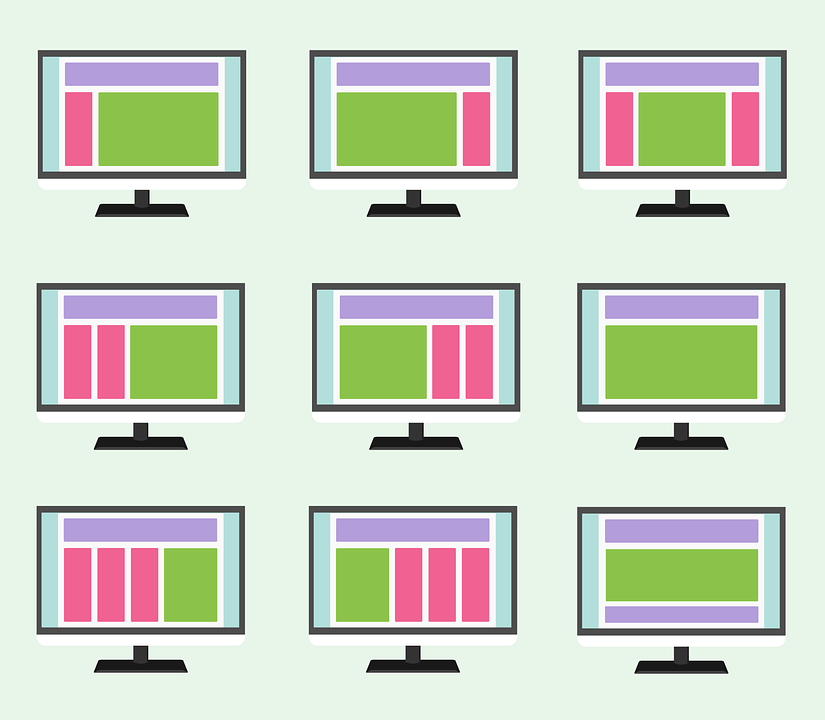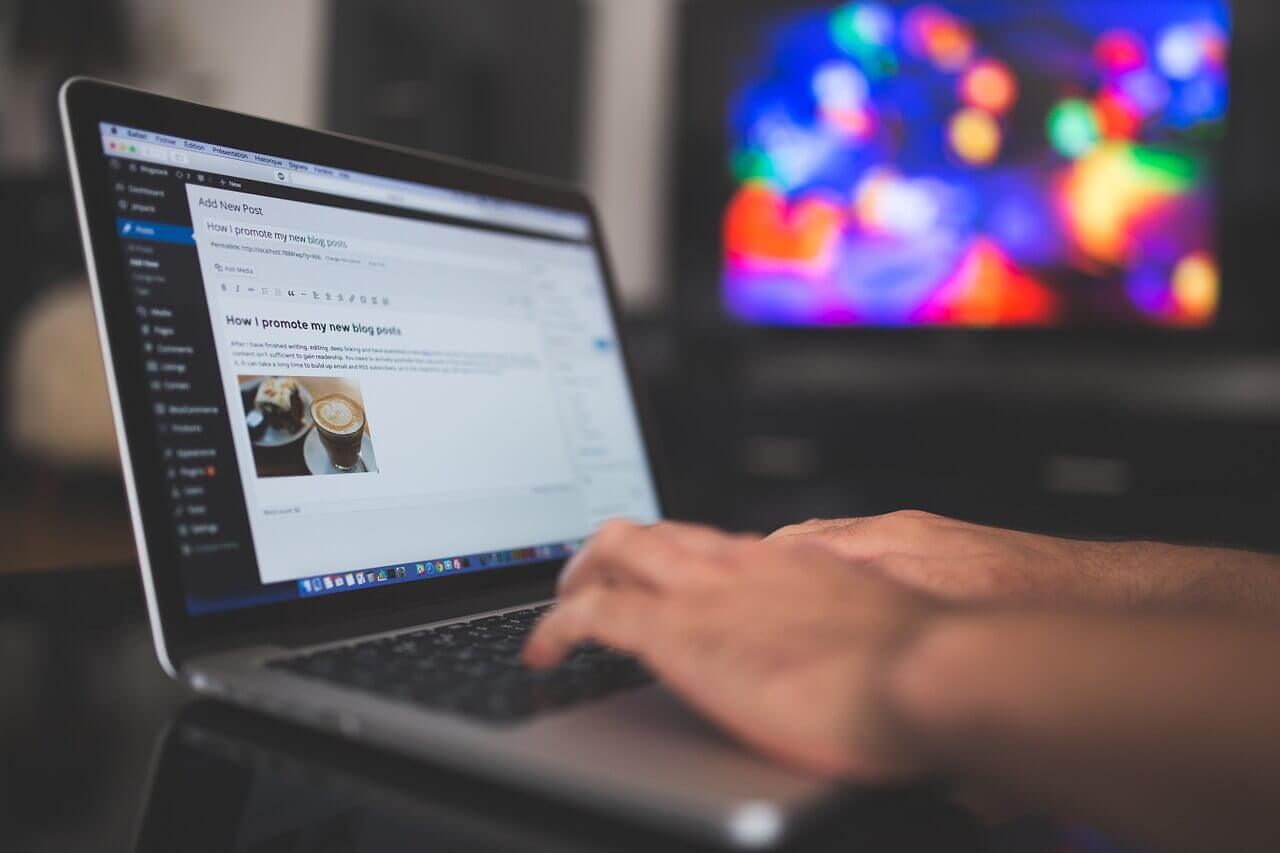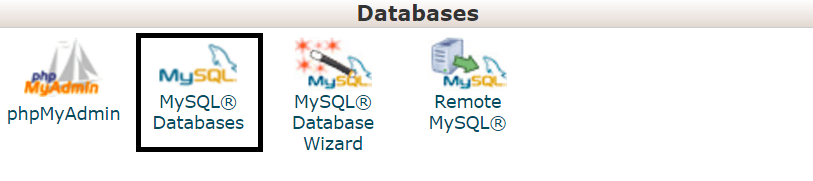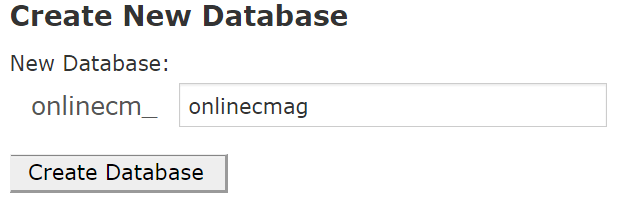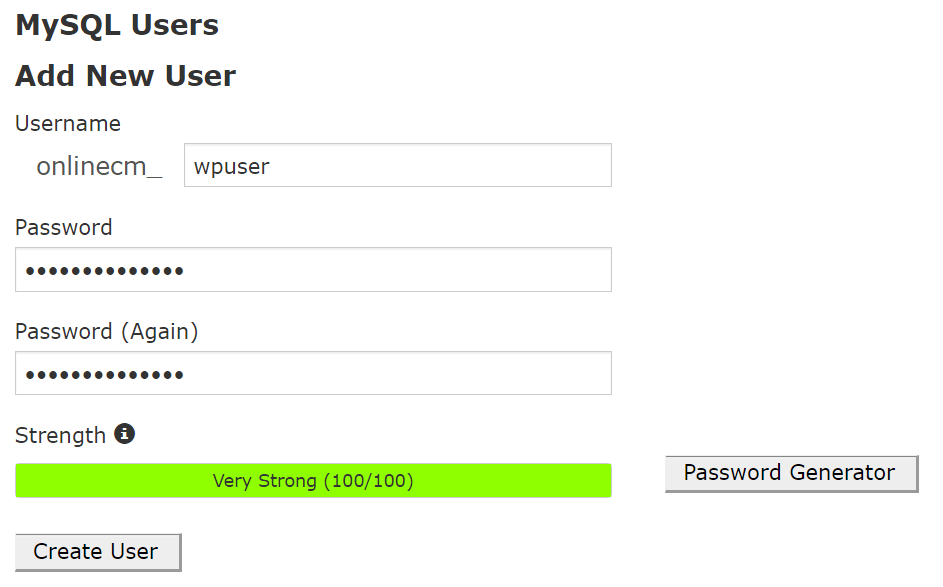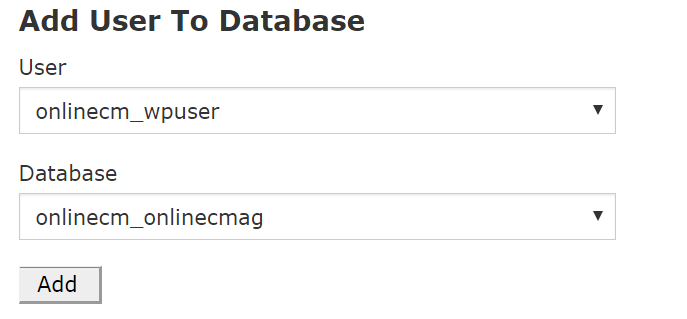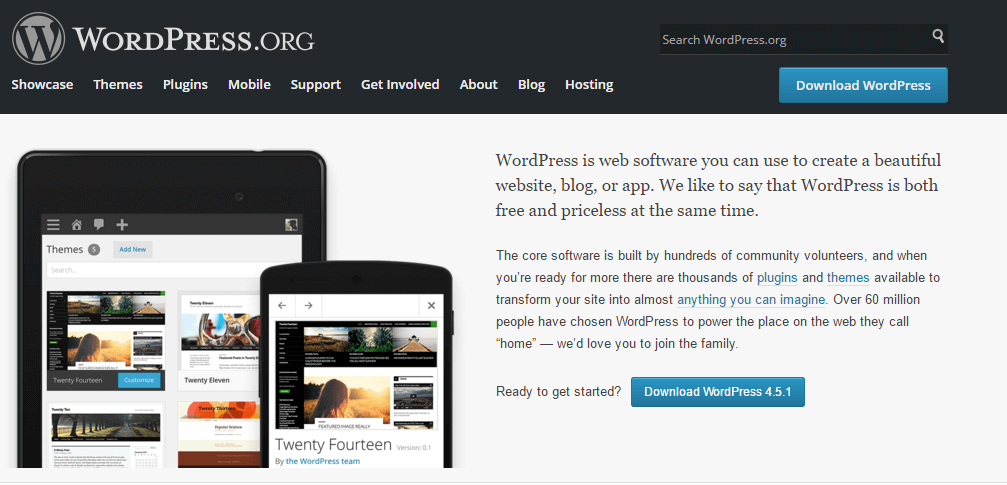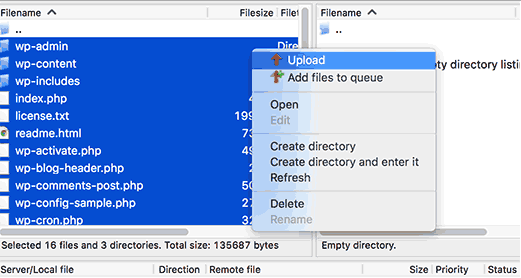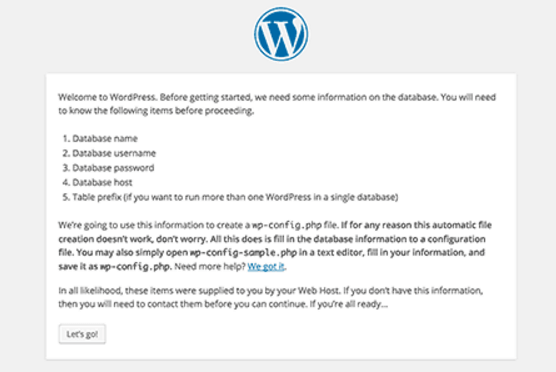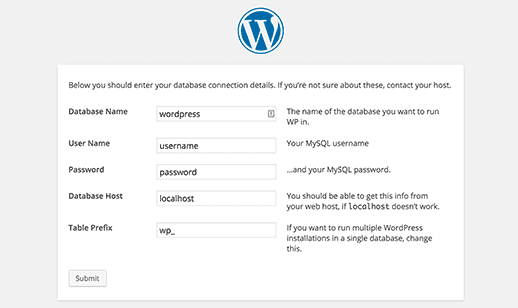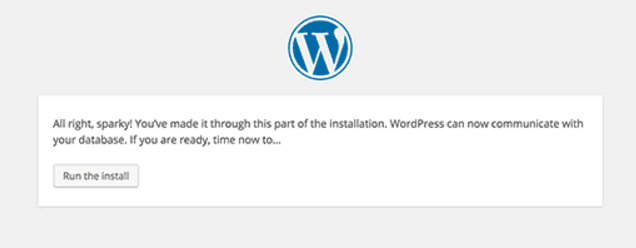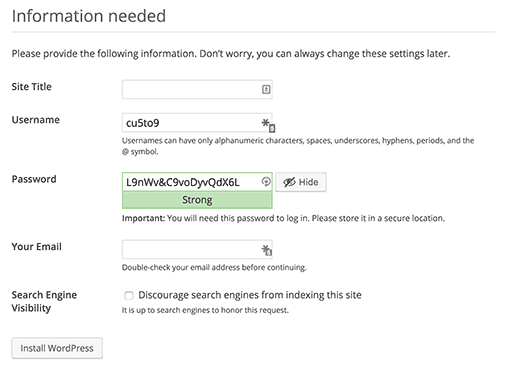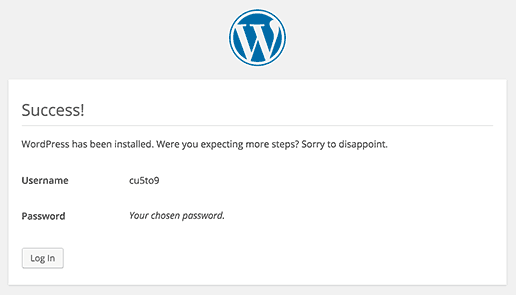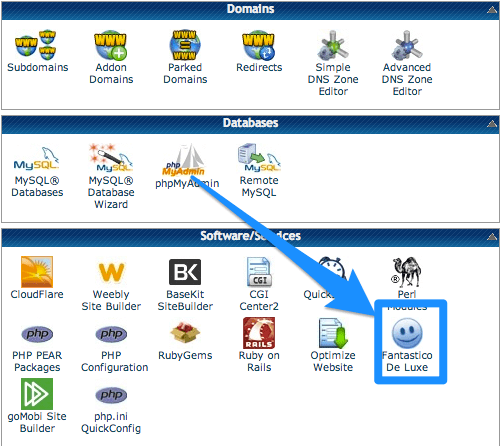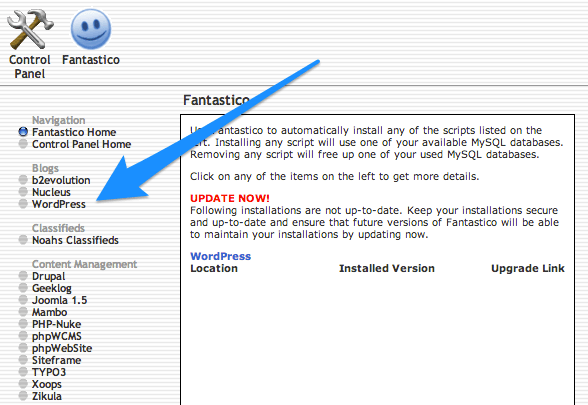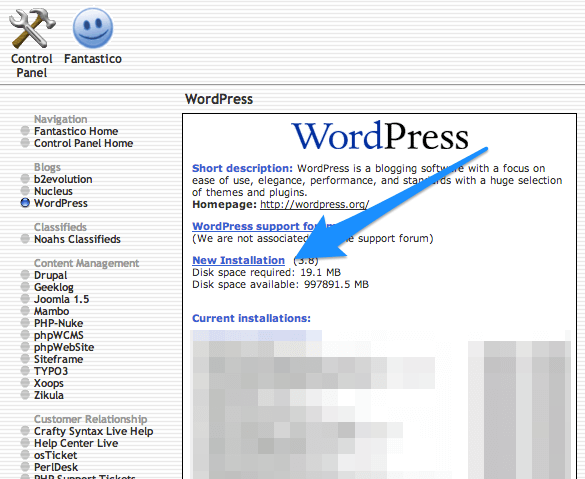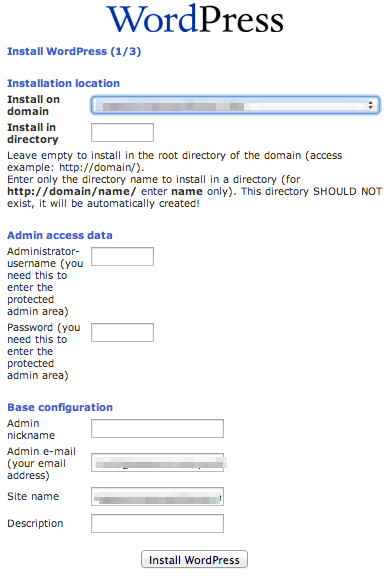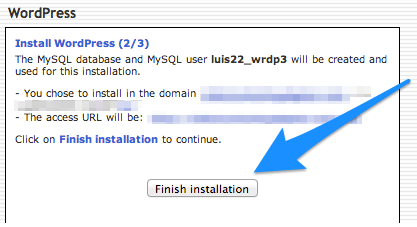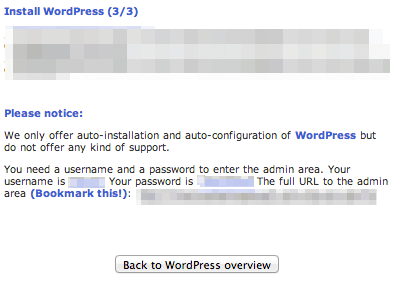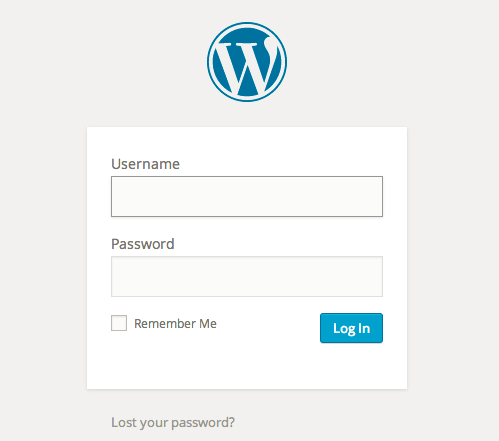Do you have a slow WordPress blog ? Want to load it quicker ? then you are at right place. Basically a WordPress blog may be slow due to various reasons. As a beginner, it is not always easy to find out why. Here are few tips on how to make your WordPress blog load more quicker.
Things To Consider While Trouble Shooting A Slow WordPress Blog
Slow WordPress May Be Due To Your Plugins
The more plugins you have enabled on your WordPress blog the slower it will surely be. The only way forward is the exclusion method. Disable your plugins one at a time and see if it is effecting your site speed. If you find a plugin that makes your site slow due to the typically poor programming then just remove it. Often you could find a similar plugin that does not make your blog slow.
Also See : The Best WordPress Plugins That Every WordPress Blogs Should Have
A Poor Theme Can Make Your WordPress Site Lethargic
Some themes can make your WordPress site slow. The easiest way to test this is simply turning on the default theme that comes with WordPress. Is your WordPress site is still slow, so the problem is something else.
Also See : How To Choose A Perfect WordPress Theme For Your Website
Installing a Caching Plugin Can Increase The Speed Significantly
Basically, WordPress makes lot of requests to the database while a page is loading (shown to the user). This can greatly effect your WordPress Performance. Especially if you have many visits to your website and use many plugins.
To limit the number of requests to the database, you can install a so-called caching plugin. One of the best for the purpose is W3 Total Cache.
Even with the default settings you will notice a marked improvement in speed. If you spend any more time to familiarize yourself with the setting options you will be able to get an even quicker page.
W3 Total Cache thus limits the number of calls to the database. At the same time W3 compress a wide variety of files and thereby increase your wordpress speed.
To Get The Best Outputs, Download The Below Settings File And Import It To Your W3 Total Cache. It will definitely show impact on your Slow WordPress blog.
Some Of Your Pages May Be Slow Due To Excessive Images
Although most of us now have fast Internet connections but still it is important to compress the images on your blog. Typically, the limitations are on the server side that makes great pictures load slowly.
Be sure to save the correct size and format. Typically, the jpeg format will be the best choice for images on your blog. Find a good software that can compress your photos, make them in the desired size and with the right number of dots per inch for use on the web (72 dpi).
Your Hosting Server Shows Major Impact On The Speed Of Your Website
Today there are many cheap web hosting services, the problem of some of them is that they place too many websites on the same server. It is obvious that at a cheaper web hosting you typically find several hundred websites on the same server.
Also See : How To Turn Your Old PC Into A Web Server ?
If other sites on the server consume resource intensively , it will therefore also make your site more slow. Especially at busy times your website will be lethargic. The only solution to this is to move your website to a new web hosting.
Results should be a quick WordPress blog
By considering the above points, you should have identified the things that make your blog slow. Is it your theme that make the site slow or the plugins. even if W3 Total Cache does not help, well then you’re out to find a different theme or have to get a web developer to look at the problem for you.
If you need a good WordPress theme, it is recommended to look at Themeforest.
Also See : How To Choose A Perfect Domain Name For Your Website Or Blog