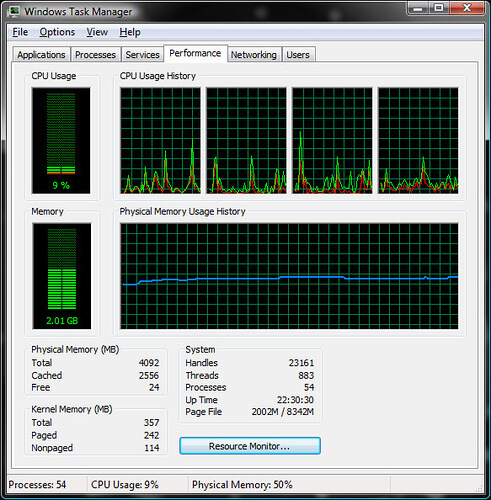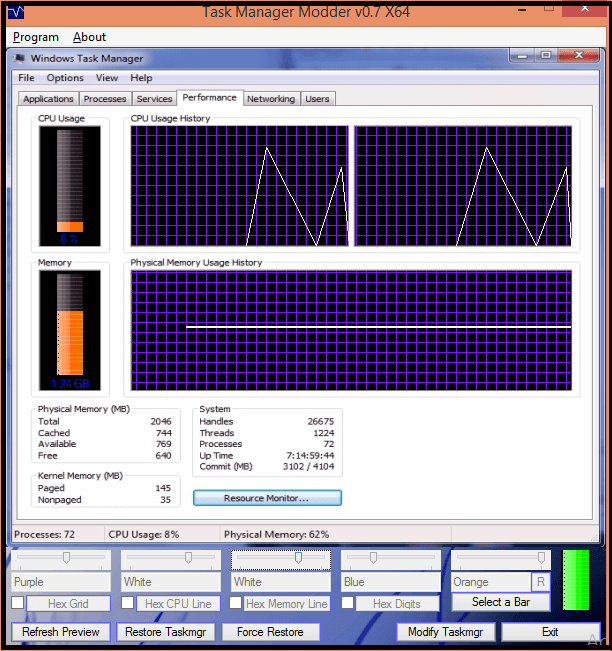Surely you’ve noticed that in ” OnlineCmag ” we love to customize every corner of each device or operating system that falls into our hands , no matter what it is, surely we dare to put it to our liking.
In this case, we are going to customize a vital part of Windows operating systems i.e Microsoft’s Task Manager , an application that has accompanied us since the earliest versions, which has practically just been improved and is a vital part of our operating system. Its so vital that when everything starts to fail, we always turn to it to see what is happening, what processes and services are running and what could be blocked.
The software that allows you to perform this customization is called ” Task Manager Modder ” and its only function is to personalize the task manager to our liking , changing shapes and colors especially.
By using this application we will leave behind the awful green color that Windows uses to display the data consumption of CPU and RAM and can choose the combination that best helps us visualize these data.
Task Manager Modder just takes up 1.1MB so there is a tool that allows us to perform different tasks, it is only intended to personalize the task manager and it does the job.
Of course, its free and you are welcome to try it and tell us what you think about the idea of modifying a little more to your liking the operating system using such tools.