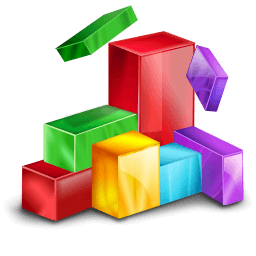The hard disk is constituted by a series of blocks and sectors. While entering information on your hard drive the operating system is responsible for placing this information in the sectors and blocks, one after another.
At the moment if we delete any information from the hard disk, either by uninstalling programs or by deleting files, Then these blocks will be disarranged.
To overcome this problem we should Defragment the hard drive. By Defragmentation we can reorder the information on the disk, thus can improve the performance of the system and also extend the life of the hard drive.
The Ultimate Guide To Extend Your Computer Lifespan
Fortunately, there are many ways to enhance your computer lifespan, rather than shelling out your cash to buy a new one. To boost your system’s lifespan
Applications To Defragment Your Hard Drive
#1 Disk Defragmenter
The first and most popular option is the ” Defragmentation utility ” that is given by Microsoft itself. In general terms, it does the job quite well but does not have many options for implementing the process.
The usage is quite simple in Windows 7 and the later versions, the utility is summarized with only three options, one of them is to schedule an automatic defragmentation, another to analyze the disk beforehand to see how you will get the disc once defragmented, and last option is the one that performs defragmentation.
Smart Defrag
If we search for a defragmentation application in any search engine, certainly the first choice is Smart Defrag. This is because it is one of the most popular and best rated free alternative available.
Image Courtesy By : iobit
This gives us some more advanced and custom settings like you can select the disks that you want to carry out defragmentation to and even gives us the ability to select a specific directory.
Remarkably, the application runs in the background, reducing the consumption of system resources. You can download it from its official website.
Auslogics Disk Defrag
The third tool is another free alternative like the other two. This is also quite similar to the above application The only difference is it provides you more advanced options to optimize your hard disk.
It even features additional tools to optimize the file system and also has fast read & write option. This greatly helps to improve computer performance indeed.
In my opinion, Auslogics Disk Defrag is the best of the three alternatives and you can download it from their official download page.
Image Courtesy By : Auslogics
Your Thoughts
Tell us in the comments your experience with these tools, or if you know any better do not hesitate to share them with our readers.