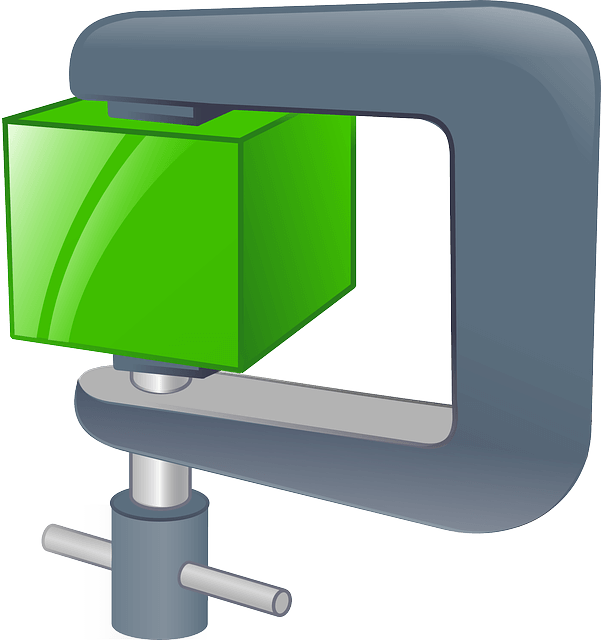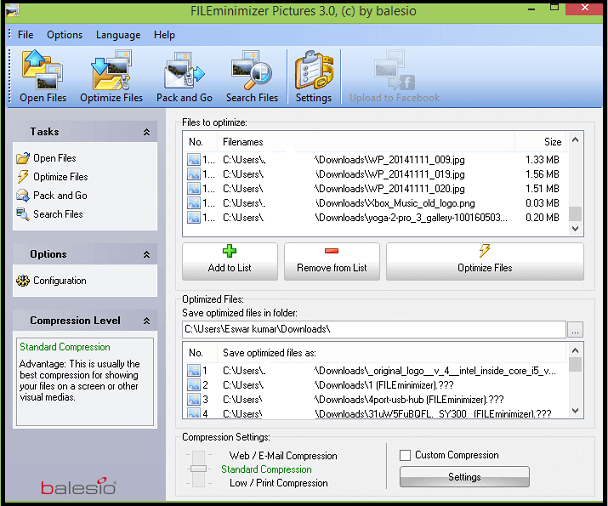With technology advancements, digital cameras and the cameras built in our phones carry photos of higher quality which obviously are larger in size . This creates problem while sharing these images between computers . As a result people have been opting for cloud storage services . Cloud Storage is is better but isn’t exactly the solution because it takes a lot of time uploading and downloading these images .
To help you with this task of image compression, ” Balesio ” developed an application known as ” FILEminimizer Pictures ” with which you can make a quick image compression of as many photos as you want. Later you can store them or send them directly via email.
The developers indicate that the compression rate reaches 98%, but based on the study we have made here in OnlineCmag.com, you can see for yourself that the usual image compression is around 80% , a figure that is not at all bad .
Unlike other applications that perform compression as Winrar or Winzip; FILEminimizer Pictures can access the file directly without requiring any decompression and hence can simply reduce the weight of the file.
To take advantage of this great freeware, just download it from the link available at the end of article.
Image Compression By FILEminimizer-pictures:
Installation is performed regularly and once you open the application the following main options will be displayed.
Open Files: Allows the application to load as many pictures you want.
Optimize Files: Performs compression for the uploaded files.
Optimize and Send: Make compressing files uploaded and then allows you to email them.
Search: Allows searching within your team to locate image files.
Settings: Allows you to modify different aspects of the application.
In addition to these basic options, this allows you to select different degrees of compression even lets you set compression to a particular screen resolution.
Balesio | FILEminimizer Picture