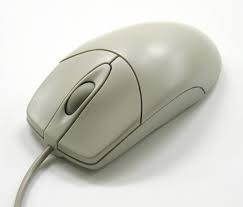It is a fact that the most used computer peripheral is the computer mouse. Though you can accomplish everything a mouse can do with the help of keyboard shortcuts and the latest touch screen technologies, but the experience is not the same.
Added to this, you need to memorize all the different shortcuts to perform different tasks. That’s really a little too much of a headache. But a computer mouse helps you overcome all of the above weaklings.
All it does is recognizes the motion of your hand and talks to the computer about what you want to accomplish. Several components of the computer mouse work together to make all of this possible. In this article, you will understand what exactly a computer mouse is and the different types of mouse.
What exactly is a Computer Mouse?
Had it not been for the invention of the computer mouse by Douglas Engelbart in the 1960s, seeing a mouse in the room would make you jump onto a desk. But now the mouse is almost the most used computer component in our daily lives. It’s actually very handy and has made computers easy-to-use.
A computer mouse or the X – Y position indicator as it was earlier known is that peripheral which reads your movements and the cursor displayed on the screen replicates your motion (Actually the entire body and the wire hanging out resemble the tail of a mouse due to which it has been called the ‘mouse’).
This above mentioned process is very much simpler than the effort you need to put in to understand it. Basically there are two types of computer mouse: 1.) Ball Mouse (or) Wheeled Mouse 2.) Optical Mouse.
The earlier computer mouse was the wheeled mouse which consisted of a moving ball along with the motion of the hand. The wheel is coupled to two smaller wheels one along the x-direction to interpret the left and right motions.
The other small wheel is along the y-direction to measure the up and down motions. The precise measurement of the rolling of the wheels is taken in by the processor and the pointer (or cursor) is thereby controlled.
The ball mouse now faces fierce competition from the later introduced optical mouse.
The optical mouse is more of a high speed camera taking 1500 pictures per second. A computer mouse can almost work on any surface.
Its main functioning involves observing the images and processing the changes in the patterns in the various images. This entire processing part is undertaken by the brain of the mouse i.e. the optical navigation engine.
You can learn more about the optical navigation engine here.
Also See: Best Budget Computer Mouse