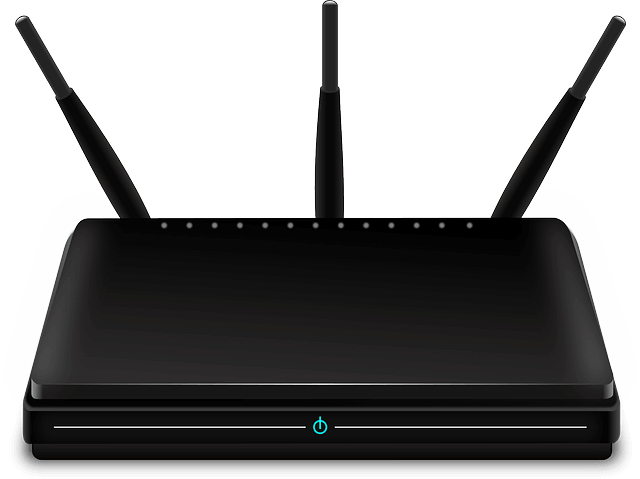A computer network is an interconnection of hardware which enables sharing of data and resources between the computers involved. As it’s very well known there are two types of networks: wired and wireless. In this article we learn of all the various hardware which play a prominent part in a wireless network.
Wireless Network Hardware:
- Wireless Network Adapter:
Wireless Network Adapters are surely what you’ll need in setting up a small Local Area Network (LAN). These adapters contain a radio transmitter and receiver within them. Once every device on the network is configured with a Network Adapter, they can be made to communicate to each other. Many of the newer laptops come pre-installed with these wireless network adapters. However, if you are using a desktop or an old laptop, wireless network cards are always available in the market in two form factors – The USB form or PCMCIA form factor. Choose the one that best fits your computer and there you go, your LAN is more than ready.
In case you want to set up a LAN accommodating more computers, a wireless network adapter is not sufficient and here are what else you’ll need.
- Wireless Network Router:
A wireless router, functions similar to the conventional wired Ethernet. It basically directs the data packets to their respective destinations, in addition, also acts as an access point in wireless networks. Guests, using these access points, can connect to your internal wired network and use the Internet services. However, the activity of guests over the network resources can be completely controlled using firewalls.
But, for a wireless router to support sharing of resources among computers, the computers have to be equipped with a wireless network adapter.
- Wireless Access Points:
WAP, or wireless access point acts as an interconnection and connects wireless clients to Ethernet. An access point can either help in connecting to the Ethernet or to another access point. Wireless Access Points are most suitable to businesses with multi-stored offices. This is because using access points can help you create a WLAN (wide local area network) which extends a larger extent than LAN.
However, thousands of such access points can be deployed within the same network and all the computers can access each of them as per requirement. Also note that an access point present in a network could be a device which is inturn connected to a router (or) an integral part of the router itself.
Tip: If you already have a network based wired broadband router in your home, you can extend it to a wireless network using these Wireless Access Points.
- Wireless Range Extenders:
Wireless Range Extenders increase effectively the extent to which a wireless network is spread. In a wireless network their main role is to improve the quality of overall signal quality overcoming obstacles. These devices are also called signal boosters or range expanders. A wireless range extender connects to routers or access points via Wi-Fi.
In a nutshell, the performance of devices in a network in the presence of a wireless range extender is far better than when they are connected directly to the signal source.
Do you know of any other prominent network hardware devices? Write to us in the form of comments below…