Using a Gmail account without a password can be considered an advantage as it saves a lot of time. In this era of technology, most of us usually have two or more mail accounts which make it difficult to remember the passwords for different accounts.
There are only two issues we generally face while using emails which are:
1. Forgetting our passwords and
2. Taking the pain to type the password every time we use it.
These problems can be easily avoided by following the simple steps described below. The basic requirement for setting up a Gmail account without a password is a SMARTPHONE.
The Smartphone is a device that allows us to do many functions with internet access. So by using this jewel of the present generation, one can set up a Gmail account without a password by following the three sequential steps stated below.
Steps To Access Your Gmail Account Without A Password
Step 1: Selection of Device:
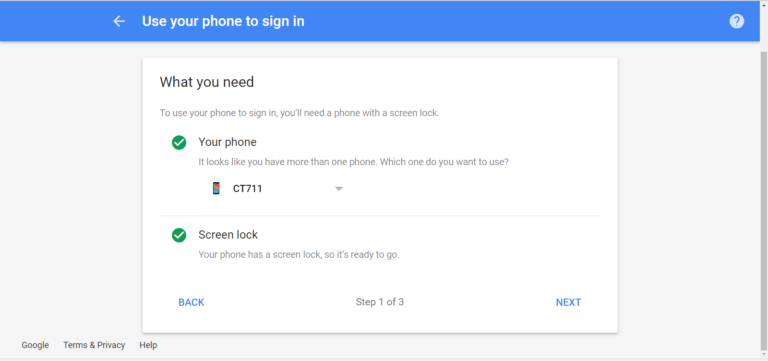
In order to setup a Gmail account without a password, you need to click on Gmail Login Setting Page by logging into your Gmail account.
Now you will see a screen similar to one shown above. All the mobile devices which are configured with your email account will be displayed here. After selecting the desired Mobile Device just click on NEXT.
Step 2: Setting up A Screen Lock:
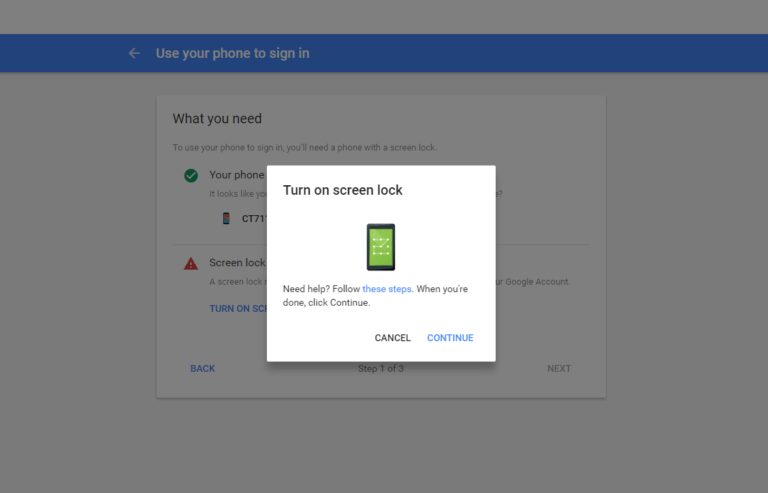
After the completion of the first step, a popup window will appear on your screen to enable the screen lock feature on your mobile device.
You can choose one from the different types of lock screens based on your preference. Here we are using a pattern to lock our device.
After clicking on continue, you will receive a notification in your Smartphone as shown below. It allows you to enable a pattern lock. If your device is already enabled with screen lock feature, this popup will not be displayed.
Upon completion of this step, setting up a Gmail account without a password can be considered to be half way done.
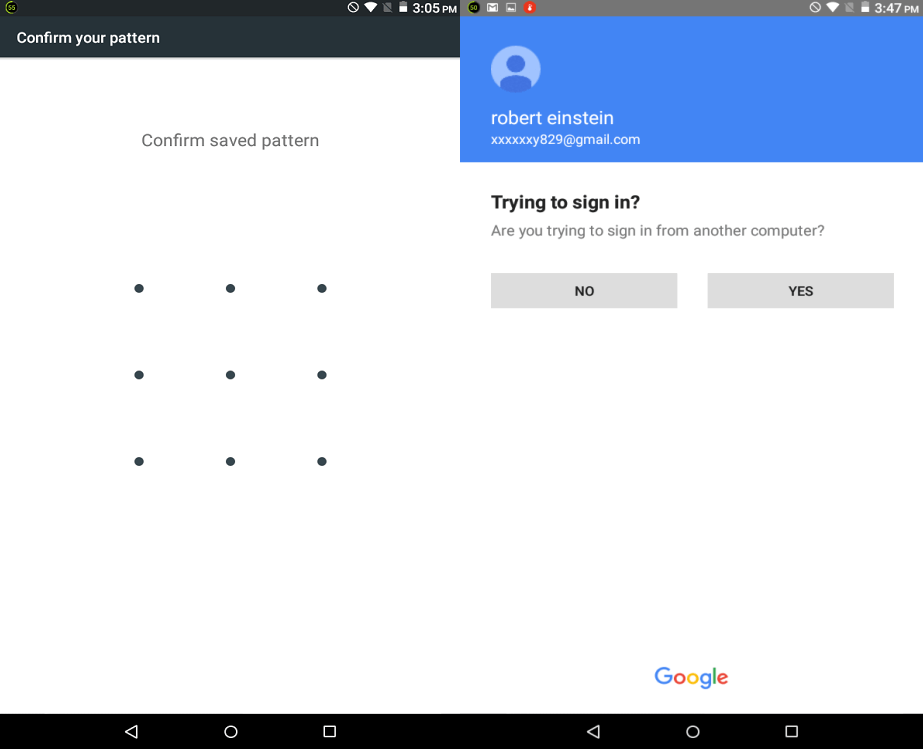
Step 3: Enabling the Mobile Login Feature:
In the final step, you need to enable the mobile login feature.
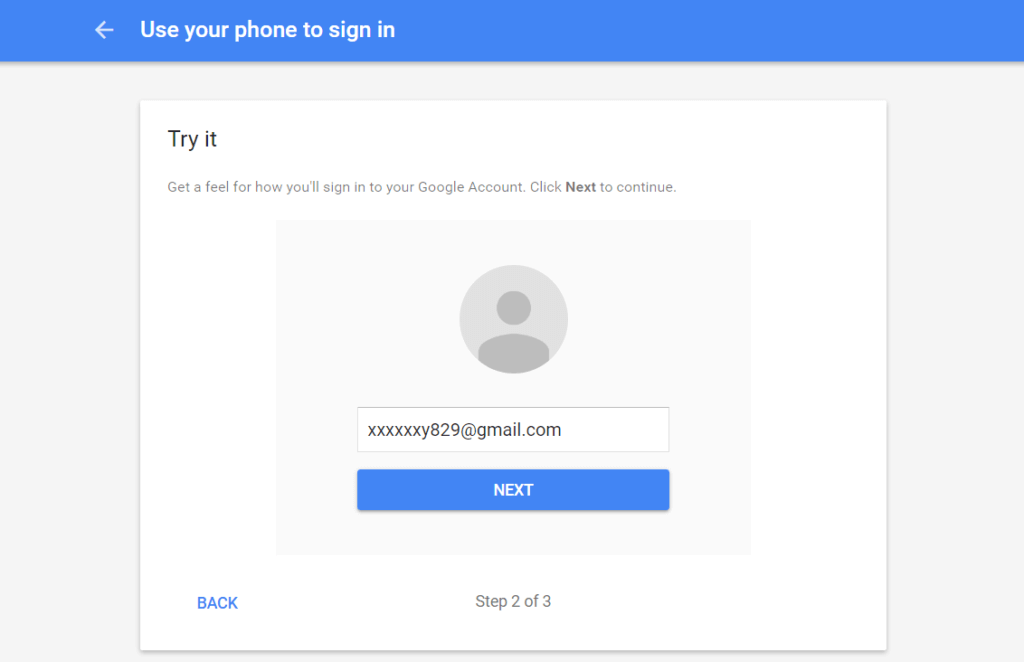 Now you will be redirected to a new login page by Gmail. It’s time to test your configuration. After successfully logging in without a password, you can activate this feature by clicking on the TURN ON as shown below.
Now you will be redirected to a new login page by Gmail. It’s time to test your configuration. After successfully logging in without a password, you can activate this feature by clicking on the TURN ON as shown below.
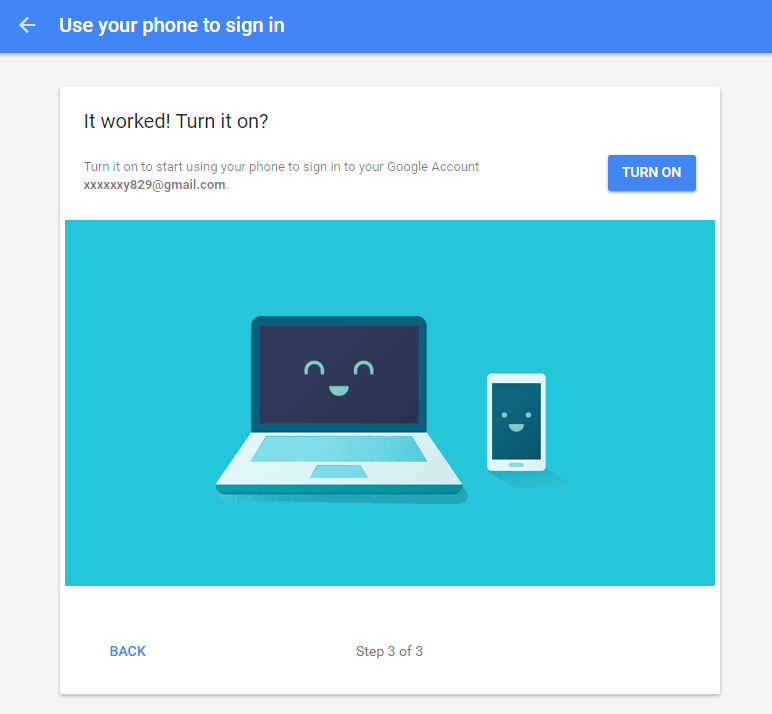
By following these steps one can easily set up a Gmail account without a password. Please do comment below your feedbacks or queries on this method.
