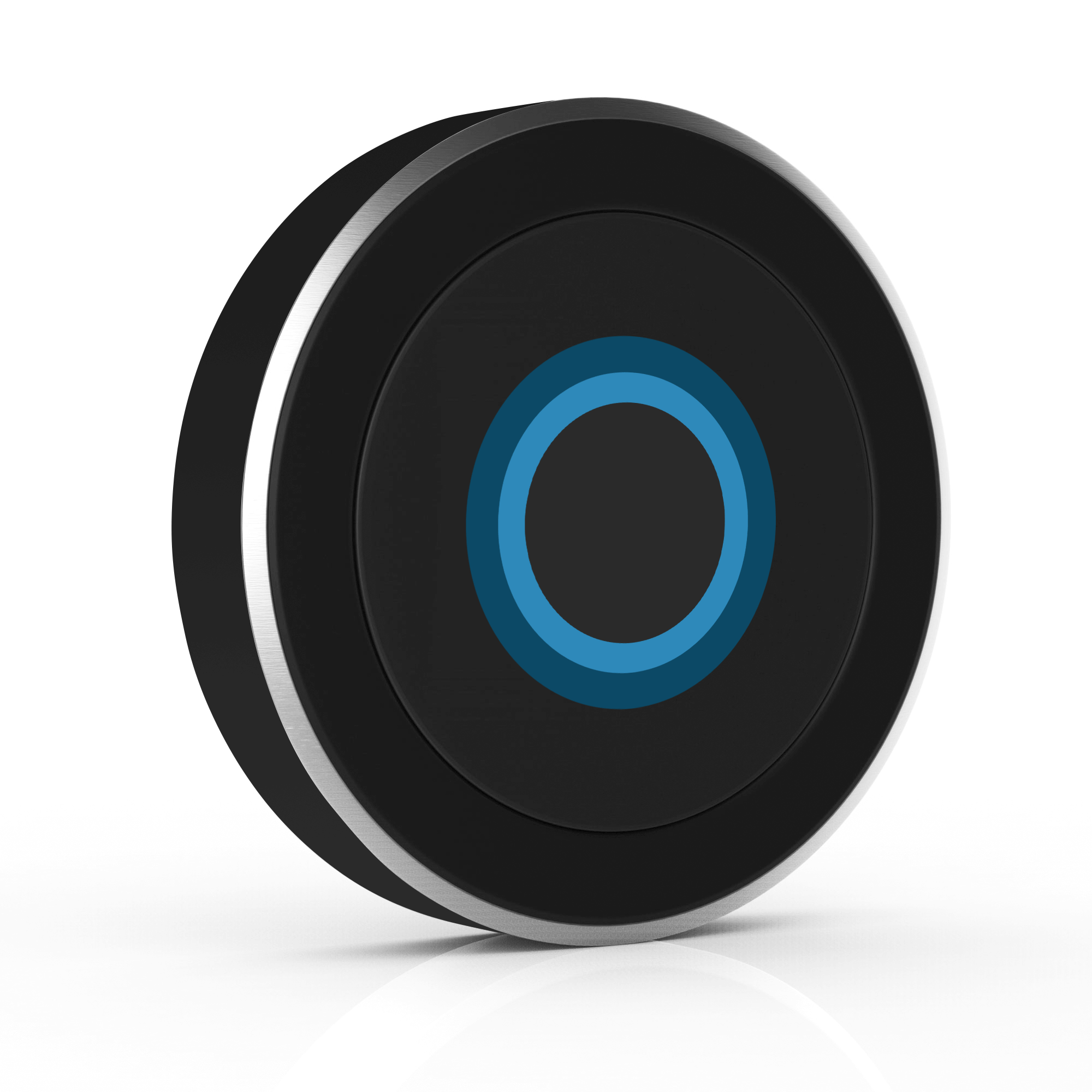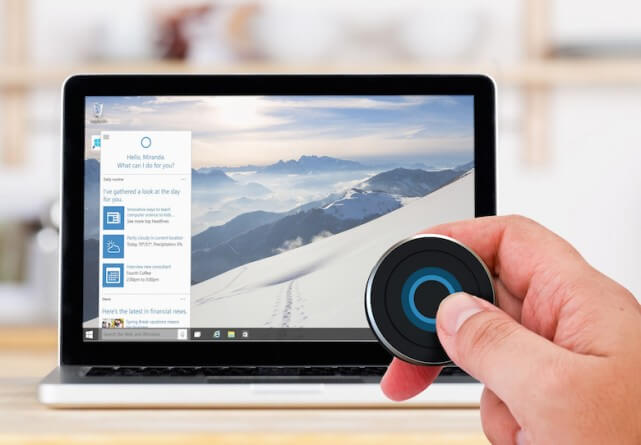The long wait is over for the Windows 10 fans with the release of Windows 10, the latest and probably the last OS from Microsoft. Undoubtedly, one of the best features in this latest Windows version is Cortana, the promising virtual assistant.
To enhance the joy in experiencing Cortana, Satechi a California based company has released the BT Cortana Button. In this article we take you through what this Cortana Button is all about and let’s get started.
What is Cortana Button?
The Cortana Button is a palm sized innovative Bluetooth button designed for Cortana by Satechi. For those who mostly access their Windows smartphone and computer remotely, Cortana Button is as good as it can get.
This button works fine below the 40 feet operating range. It is sleek, sports a ultra compact look and also easy to carry. This button also includes a mount and can be attached easily to your bicycle or cars and even keychains.
This small device allows users access the new Window’s personal virtual assistant, Cortana. Users can schedule a meeting, check weather reports or send text messages simply by pressing a button. That’s what we call a simple and hands free technology.
This button similar to the other Satechi buttons contacts wirelessly to your Windows phone or computer using the built-in Bluetooth.
There’s no more additional software required and once connected via bluetooth users can access Cortana’s full capabilities.
The other advantage is that now that your device concentrates less actively than when the “Hey, Cortana” feature is enabled, a bit of your phone’s battery can be conserved as well.
Because it simply looks like a small keychain you probably won’t have any troubles carrying with you wherever you go.
There’s atleast no social awkwardness packed with this piece of technology. Now that we are running towards complete home automation systems, this BT Cortana Button could be our first step into the future.
You can purchase your Cortana Button directly form Satechi’s official website or click here.