In one way or other you might have surely tested the concept of Open Source Software. Raspberry Pi has used this concept in hardware and has been widely successful. This year itself it has completed more than 10 million Raspberry Pi sales.
Due to its incredibly low cost and ease of usage it has become popular among fans, educators, equipment manufacturers and everyone interested in electronics. This credit card sized maker board offers great performance and is extremely versatile. If you are a beginner, you can learn everything about Raspberry Pi online from any of the resources mentioned in the link and come back here later.
Also Read: Raspberry Pi FAQ – Everything You Need To Know To Get Started
List Of Best Raspberry Pi 3 OS And Content Managers
The best part, however, with Raspberry Pi is the provision to install a variety of operating systems. It is precisely this ability to customize your Raspberry Pi for the project at hand that makes it more valuable. Although the list of available OSes is broad and ever-increasing, we have presented to you some of the best Raspberry Pi 3 OS from projects we have come across.
Also Read: Raspberry Pi 3 Spec and Features – Everything You Need To Know
Raspian: Best All Round Performance
Raspbian is a lightweight Debian-based OS specially developed for Raspberry Pi. It is one of the most popular operating systems and is the official operating system. Raspbian comes preinstalled with all basic software including an email client, web browser, and even Libre Office. You can install Raspbian by dumping its image file on the SD card.
Raspian could be a little confusing if you are using Linux for the first time. Anyway! you can make use of the Raspberry Pi 3 resources from their official website too. Even YouTube channels like the Raspberry Pi for Beginners and Raspberry Pi Tutorials can come handy.
OSMC: Best Feature Rich Media Center
You can use Raspberry Pi to enjoy movies on your TV. In such a case you can go for the popular option, OSMC. The OSMC media manager, based on Kodi (formerly XBMC) is easiest to use media managers even for beginners.
Unlike Kodi, OSMC features much cleaner interface. You have a menu on the left to select media (videos/music/pictures), change settings, or check programs. It is completely self-explanatory and you don’t have to be a geek to understand it.
For those who are into DIYing, OSMC offers support to many Kodi plug-ins based on Debian. It also supports SSH, FTP, Samba Sharing and other forms for those who want to tinker.
OpenELEC: Best Media Manager For Speedy Performance
Another popular option for media managers is the OpenELEC (stands for Open Embedded Linux Entertainment Center). It is almost similar to Kodi, except eliminating all non-sense and trimming it down to the most basic options.
The focus of OpenELEC is speed. It is simple, fast and does exactly one thing – playing multimedia content that you put within reach. Comparing to OSMC, OpenELEC isn’t that flexible, feature rich or beginner friendly.
RISC OS: Best Platform To Have Fun
RISC OS Pi is the RISC OS version designed especially for Raspberry Pi. It brings a completely different desktop environment, unlike Linux or Windows. It is weird and definitely fun to play around.
For anyone who wants to learn, explore, or experiment this OS is what you need. For example, to save a file you will have to drag the Save As icon onto the document. However, it comes with a stack of heavily functional applications for the Raspberry Pi boards.
Win10 IoT Core: Best Platform For Coders and Programmers
The Raspberry Pi 3 doesn’t support the same Windows 10 version like our PC does. Instead, it runs a simpler, slimmed-down version called Windows 10 IoT Core.
It is an excellent development platform for coders to develop prototypes of connected devices. This OS is best suited for applications ranging from taking temperature readings from a sensor to acting as a web server.
The installation experience is quite easier too. Some interesting projects are listed here on the official Microsoft website covering various smart gadgets, robots, and home automation systems. Other than the Raspberry Pi 3, this OS also works with Raspberry Pi 2, DragonBoard 410c and the MinnowMax boards.
Retro Pi: Best Retro Gaming Platform
You can also turn this $35 Raspberry Pi board into a perfect all-in-one retro gaming console. With RetroPie your Raspberry Pi converts into a retro-gaming machine. RetroPi is built on Raspbian, EmulationStation, and other projects and enables you to play your favorite games without any Linux knowledge.
It also comes with a variety of tools to customize and configure the system as you want. You can install RetroPi on an existing Raspbian OS or use the RetroPie image and add other software later.
PiMusicBox: Best Music Player Platform
Is music your thing? Then you will be tempted to use the Pi MusicBox OS on your Raspberry Pi for sure. You can build a cheap standalone music player to enjoy music stored on your PC, a USB or an SD card. Additionally, you can also stream your favorite music from Spotify, Sound Cloud, Google Music … and even podcasts.
If you fancy tweaking you can build yourself a remote controller or control music using your phone. The big plus is you can enjoy music on the go without draining your phone’s battery.
Bonus: Best Lighting System For Your TV (LightBerry)
Lightberry is the favorite LED lighting system for lots of users. It is directly inspired from the Philips Ambilight, best lighting system in the industry.
This effect can be re-created using the Raspberry Pi and some LEDs through a simple project anyone could easily complete. Once you are done, you will be left with a spectacular effect and watching television will never be the same again.
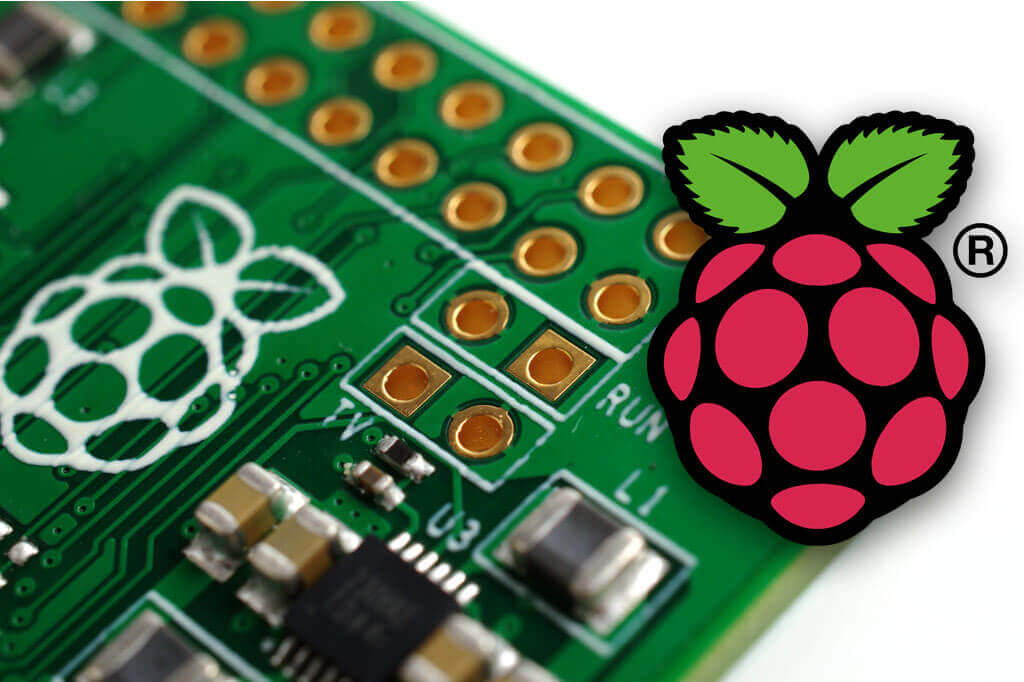
2 replies on “7 Best Raspberry Pi 3 OS And Content Managers For Any DIY Project”
among these,which one is having lesser boot time..?
If you are strictly concentrated on boot speed Raspian would be the quickest to load.
However, you can improve the boot speed of your RPi running any other distro as well. All you have to do is look into the ‘init’ directory and remove any unwanted services and see how results are varying.
It all comes down to the application you are using your RPi for.