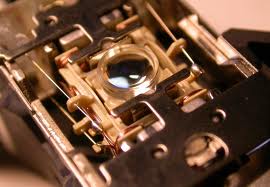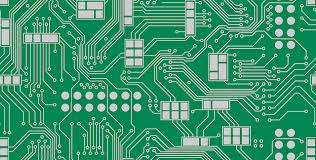The Digital Versatile Disc (DVD) is an advancement to the then existing Compact Disc (CD) technology. It was developed in the mid 1990’s and has capability of holding nearly 7-8 times more data than the CDs. But remarkably that’s not it.!! There are Blu-Rays nowadays which can hold altogether a 10 times more data than DVDs. The functionality and the way the CDs or DVDs or the Blu Ray Discs are designed is almost the same.
Even DVDs can be developed a lot further to have larger store capabilities and improved readable characteristics with lots of movies coming up in the DVD format. DVDs are much better than CDs because you simply wouldn’t have to compromise on size or quality of video when it comes to DVDs.
So in this article you will learn about how data is read from a simple-looking hand sized flat disc and the components which make this possible. For this you will need to understand various aspects about DVD Drives and DVD players. So we have made this article including all such aspects, as brief as possible.
Essential Components Of a DVD Drive :
The Basic Design:
DVD Drives or DVDs are made similar to those of a CD Drives and CDs. Their size and shape is the same. When it comes to the ROM drives, they have same outer covering (mostly plastic) and several buttons in the front. Internally the electronics included within this drive are so sophisticated. It involves an optical system, a disk drive mechanism and a printed circuit board to hold other components.
All these basic amenities together help the data in the disc to be retrieved. You will understand in a while how exactly it is done.
The Optical System:
The Record players used before the CDs developed used mechanical technology to produce music. It was solely based on the ridges and groves present on the discs which made up the music. Later, the cassette tapes or the famous Sony Walkman evolved which relied on magnetic technology to store data. Based on the magnetic patters on the tape music was played. Now the CDs and DVDs don’t depend on either of these technologies but are build on the principles of optical system.
The optical system comprises of a laser, a photo detector and mirrors and lenses. These components are placed very precisely in selected areas on a plastic covering and any change in their alignment could make the drive dysfunctional. This system is then externally coupled (or) attached to the disk drive mechanism.
Disk Drive Mechanism:
Image courtesy by : Azsurplus
Had the disc simply been stationary on the disc holder, the laser and the other optical equipment would have been of no use. So a motor is involved which rotates the disc continuously. The speed of rotation depends on type of DVD which is present (single layered or double layered). This entire motor setup along with the spindle is placed within the main body.
Printed Circuit Board:
This circuit board houses various appropriate capacitors, resistors and active components (as per requirement) just like any other electronic equipment. The entire electronic configuration is printed on this board. Once this board is prepared, the entire setup goes into the final assembly and packaging mode.
In the further articles you will understand how all these components work together in putting data onto and retrieving data from DVDs.