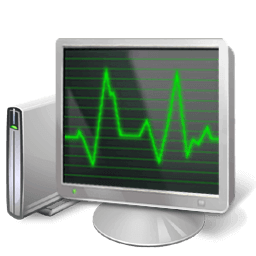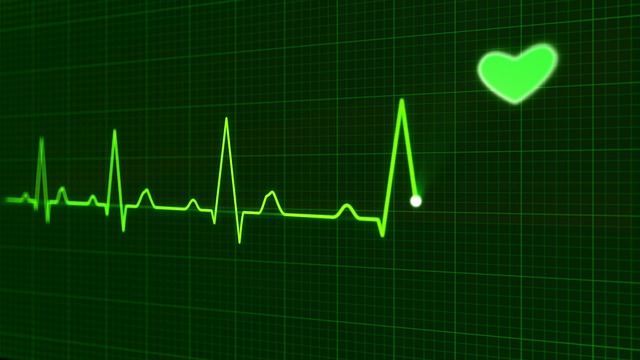Recently we explained ” how to customize the Windows Task Manager “, on that occasion we focused on changing the look of the native application that is brought by the operating system, the application just occupied disk size and its functions were also limited.
This time we present a way to give a full turn to the task manager , leaving the application that incorporates Windows and using AnVir Task Manager as an alternative.
The advantages of using AnVir Task Manager versus traditional manager are amazing , improvements in data visualization, data offered, ease of use and improved product available almost ridicule the traditional task manager.
It is possible that in this article we describe all the features that are offer by it, so we recommend you to make use of this great application.
Features Of AnVir Task Manager :
Full details of each application that are launched on Windows startup:
- Initiation
- Name.
- Company.
- Location in the registry.
- When added to this list.
- Current state.
- Resource consumption.
- Release date.
- Option to launch and stop the process.
- Disable.
- Edit.
- Programming delayed start.
- Etc.
Full details of active processes:
- Name.
- Product.
- Level of risk to your computer.
- It starts at Windows startup or not.
- CPU consumption.
- Consumption of hard disk.
- Bandwidth consumption.
- RAM consumption.
- Priority.
- Date of first detection.
- Charts representative of all the values.
- Etc.
Full details of the active services:
- Name.
- Level of risk to your computer.
- Identifier.
- Service startup type.
- State.
- Description.
- Product.
- Date of first detection.
- Possibility to perform online virus scanning service.
- Consumption of hardware.
- Etc.
These options indicate that you are not all that allows far , it is only a small part of all the information and actions you can perform using this awesome app.
Finally indicate that there is a paid version and a free, I recommend starting with the free because it meets and exceeds the expectations that we have put into it.
AnVir | Task Manager Free
AnVir | Task Manager Pro