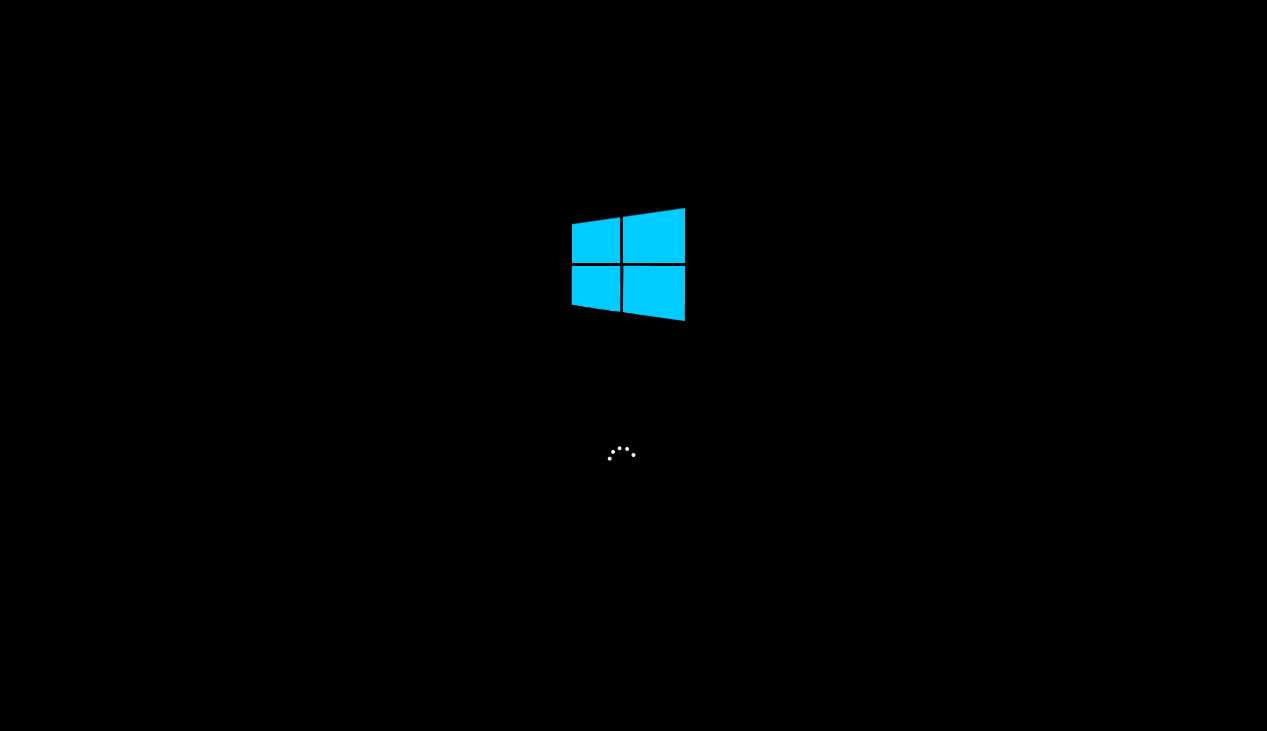As time passes, mostly we notice a degradation in the startup time of Windows. The startup time during the first few days of an operating system’s life is only a few seconds but with time it would drastically increase and could even be several minutes.
The explanation for this degradation is not so simple as there are many factors which may affect the startup speed of Windows.
Factors such as hard disk fragmentation and the number of applications that are to be configured to run at startup , are also the additional tasks that a computer must perform.
Sometimes it is not easy to detect what applications or services are being Run with the startup and not necessarily in the foreground. They may even be launched silently without any notice.
Applications Dragging Startup Speed Of Windows
To overcome this situation and identify which applications are causing trouble to the Windows startup , we have a free tool called “ Soluto “. It tests your computer and shows you the results visually( In form of graphs ).
After installing the application, you will be prompted to restart your computer. After restarting your computer, you can get all the necessary data and information about the startup. Soluto will divide all detected applications into 3 groups and display them.
3 Different Types Of Applications :
- Critical applications : They can not be removed as they are part of Windows itself.
- Potentially removable Applications: These applications can be removed from Windows startup provided that the user is aware about the problems which may arise because of this removal.
- Removable Applications: In this group all applications that are expendable and recommended to remove are displayed.
Besides showing the grouped applications, Soluto will allow us to make the necessary modifications in them to optimize our system and increase the startup speed.
You Can Download It From Here…