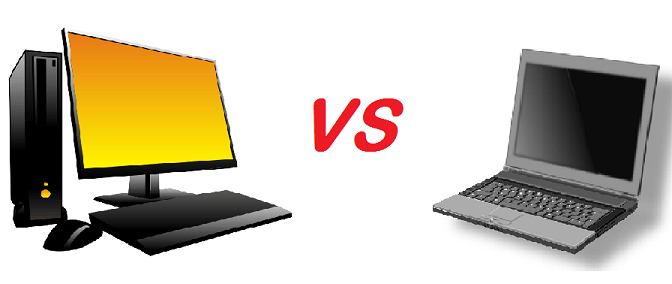The laptop market ever since their introduction has always been on the rise. A reason for this being the fast pace the world has got into. They are compact, comfortable and creative. But ever thought about what gives them the 3C attributes? Here OnlineCmag explains you how the not-so-different from desktop computers are actually different from them.
How Laptops are different from desktop computers?
First of all, the fact is laptops are not-so-different from desktop computers as they are built up with the same components. The CPU, Hard disk drive, input-output ports, motherboard, sound card, keyboard, mouse, and screen are even used in laptop computers. But the difference is that all of them concise and form an integrated system. This is not observed in case of desktop computers. Though all the several components work together they are not necessarily close together like in case of laptops.
What makes the difference possible?
This difference is brought about by several design aspects. The components used in laptops are smaller and more complex. Due to this reason, laptops are usually smaller than the most compact towers of desktop computers. Hence they cost a little higher than desktop computers. So this is how laptops handle all the differences:
- Processors of Laptops:
The processor or CPU is the brain of computers. Usually, it produces a lot of heat. Due to this, desktop computers employ cooling systems: air cooling and liquid cooling. But it is not possible for laptops to adopt these methods because of the space constraint. So the processors run at lower voltages and clock speeds in laptops. Hence the power consumption is drastically reduced and thereby the heat.
- The Slow-down mode:
Generally the thing is that, the CPU doesn’t have to work at constant speeds all the time. If it does, the problem is it could drain all the battery making the laptop completely electricity dependent. So manufacturers have taken care to include programs to mind the tasks at hand and modulate speeds accordingly. Even these are made to run at lower clock speeds primarily to improve battery performance.
- The Screen and Graphics of Laptops:
If you have ever noticed, the size of all the components in laptops primarily depends on the size of the screen. The motherboard of a 15” laptop can’t be used for a 10” laptop and so on. So the smaller the screen gets, the more compact the computer becomes.
Also there is absence of a graphic processing unit (GPU) and hence the additional heat it produces is cut-off. The motherboard itself is built with integrated graphics and if you take a closer look, you can observe the difference in graphics in a desktop computer and a laptop. This generally is the main reason why gamers prefer desktop computers to laptops. (Note that you may not observe the difference while using simple applications)
- Memory of Laptops:
As mentioned earlier, due to battery issues there is a little compromise on the processor capabilities. But the memory of laptop handles these drawbacks. The memory is very close to the CPU and there by the data access rate are higher than compared to desktop computers.
- Storage in Laptops:
Even in laptops, the internal hard disk drive takes care of the storage. It stores all the applications, operating systems and settings. The storage space was initially lower than that of the desktop computers but with introduction of SSDs it’s no longer an issue. But these drives spin at much lower speeds thereby reducing power consumption and heat.
- Laptop Heat Sinks and Fans:
Though most of the components are made to consume less power, heat is always produced. It may not be as high as in case of desktop computers but due to much lower spacing between components, even this heat is to be properly taken care. As a preventive measure, the CPU is generally located closer to the edges in laptops, but this method is not good enough. Hence laptops are built with small fans, heat sinks and in high-end models, liquid coolants.