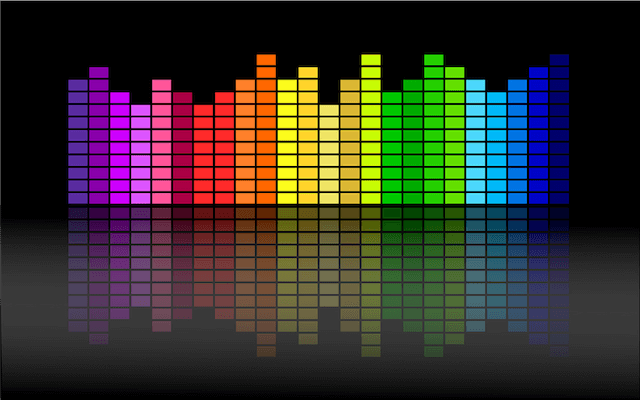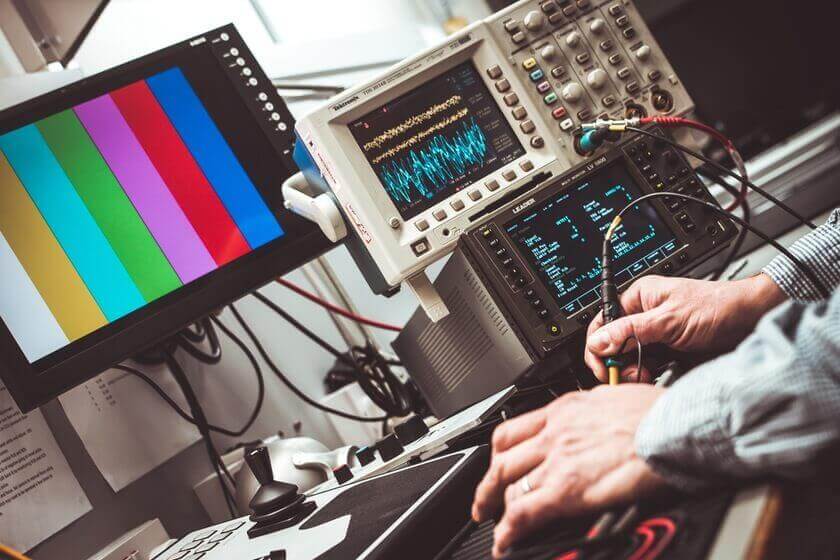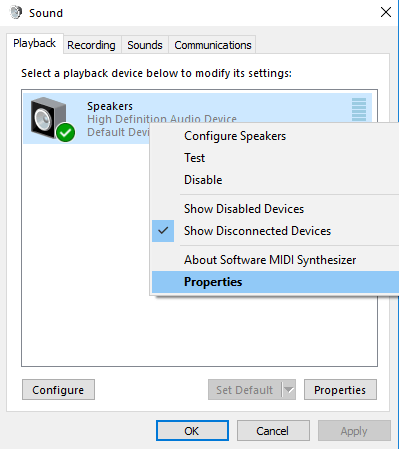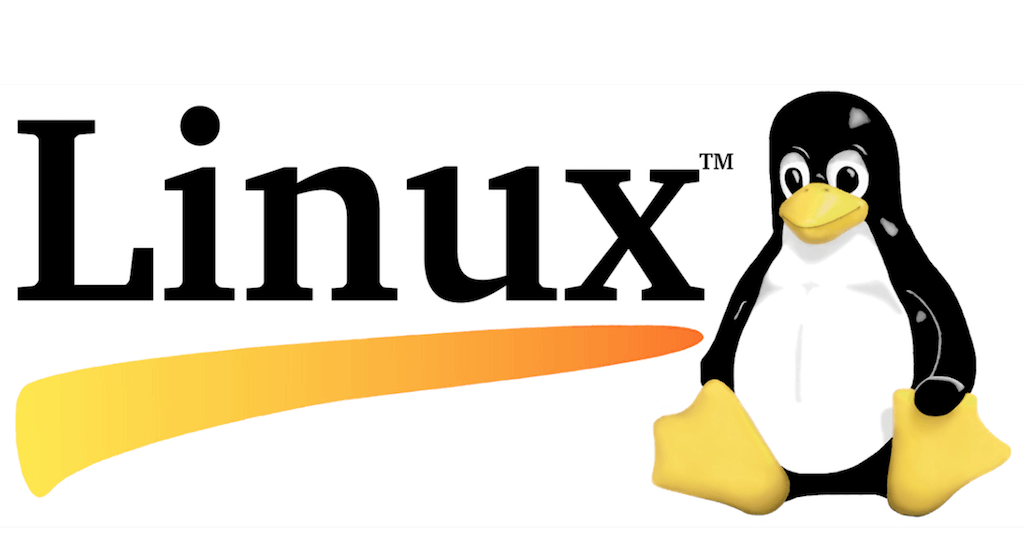While most of us usually settle for the default sound provided by our operating system, there are many other users who want to get the most out of their music and make it sound exactly as they want. This is where the classic equalizer applications come to equalize the sound to our liking.
How To Fix DNS_Probe_Finished_NxDomain Error (Windows, Mac, Android)
The error code DNS_PROBE_FINISHED_NXDOMAIN is one of the most frequent problem that we encounter while browsing the web on Google Chrome. This problem mostly
If we look on the Internet we can find dozens of applications to do so, even if we settle for a basic equalizer we may want to look first at what can be done with that; it actually is present by default in Windows 10 and its predecessors.
Of course, firstly you have to find it because it is so hidden that many users do not even know of its existence.
Enabling Windows default equalizer
The sound equalizer of Windows is not an application in itself but one of the properties of our sound settings, so to reach it you have to navigate between a few options. Yes, it’s worth because it is quite useful.
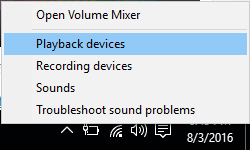 The first thing you have to do is go to the speaker’s icon in the Windows taskbar. If we click on it, we will simply open the option of volume, so we have to right click and choose playback devices. If you have Windows 10 just type Sound in the Start menu and enter the control panel.
The first thing you have to do is go to the speaker’s icon in the Windows taskbar. If we click on it, we will simply open the option of volume, so we have to right click and choose playback devices. If you have Windows 10 just type Sound in the Start menu and enter the control panel.
In the sound control panel, all playback devices of our sound system will appear. What we have to do now is find the speakers option, right-click on it and choose the Properties option. In the window that appears, then look for the option enhancements.
How Effective Is ReadyBoost In Speeding Up Your Windows 7, 8 or 10 – Is It Worth Using At All?
ReadyBoost is a feature of Windows that allows you to use a flash storage device to increase the responsiveness of your computer. By creating a frequently
In this tab various sound effects were listed, among which we are looking for is the equalizer (loudness equalization). When selected, under it the profiles appear as the default sound of Pop, Live, Club or Rock, but we can go further if we press the button settings that appears on your right.
This way you can access the Windows graphic equalizer, which also continues fiddling with different sound profiles and modify to our liking.
Do you use Linux? You have to download one
Unfortunately, some of the most popular distributions of GNU / Linux and Ubuntu do not have native equalizers like Windows.
But luckily, it is sufficient to write two or three commands in the terminal one that has nothing to envy to Windows. The most popular of them is usually PulseAudio.
To install it on Ubuntu and derivatives it will be enough to type these two commands in the terminal:
SUDO ADD-APT-REPOSITORY PPA: PSYKE83 / PPA SUDO APT-GET UPDATE && SUDO APT-GET INSTALL PULSEAUDIO-EQUALIZER
Arch Linux only need a command in the terminal, but I added a second to add GTK environments.
PACMAN -S PACMAN -S PULSEAUDIO PAPREFS PAVUCONTROL
8 Most Popular Linux Distros You Must Know About
The Linux universe is so immense. There’s something for everyone in it. The most popular Linux distros are Arch Linux, Debian, openSUSU…. and CentOS is a
Other alternatives for Windows
But Windows users who do not have enough with their native equalizer also have other third – party alternatives. One, for example, is Viper4Windows.
This is a free and open source tool that offers different sound effects and other additions such as equalizer with 18 bands, surround sound, XBASS Viper, Viper XClarity or convolution reverb.
We also have other options, also free and open source, such as Realtek HD Audio for Windows and Linux, which allows us to configure the sound on headphones, speakers, and microphone.
This usually comes by default on many computers and offers an administrator of audio with 10 – band equalizer and a good cast of sound effects.
And finally, we have alternatives such as platform and complete Equalizer APO as complete as easy to use to be accessible for all, or DFX Audio Enhancer that despite having an UI that looks little different provides very good results and a wide variety of effects Sound.